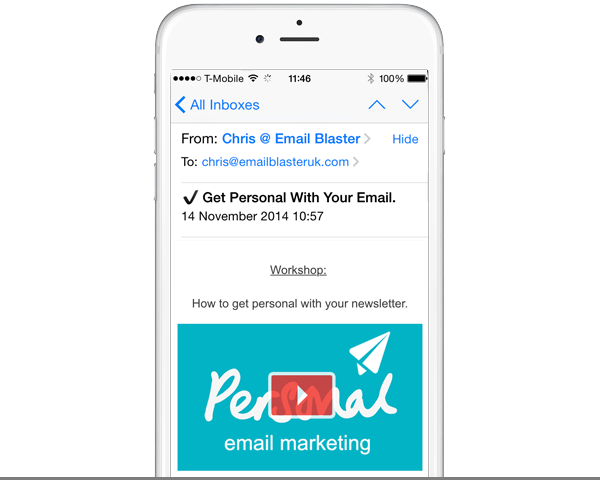You may have seen this one about recently, it is starting to get popular. More and more email marketeers are starting to add email subject line symbols. Why? Well in a nutshell, it is done to help make your email stand out more inside the recipients inbox. You can’t argue with that logic, it’s human nature that in a long list, your eye will fall on the one that stands out and is out of the ordinary.
There are actually a huge array of miscellaneous symbols which you can quickly add to your email subject line or the body of your html mailer. To your surprise, it’s not that complicated, intact it is really easy.
A word of warning though, not every email reader supports the use of miscellaneous symbols, so it is always worth giving your mailer a quick test first before you add symbols to email subject.
How to add symbols to email subject
It is nice and easy. Below i have put together a table of my favourite miscellaneous symbols which you can use inside your email marketing subject line. If you want to use one, simply highlight it, copy and paste to your subject line field.
Expecting it to be more complicated? Sorry to disappoint. It is that easy to add symbols to email subject.
For your reference, i have also included the corresponding HTML code incase you want to take it a bit further or use it inside the body of your HTML based email.
Give it a go, lets make your emails stand out more and add symbols to email subject!
Want to give it a go? You can use email blaster for free over here.
Add symbols to email subject
| Name | Symbol | HTML Code |
| Sun | ? | ☀ |
| Cloud | ? | ☁ |
| Umbrella | ? | ☂ |
| Snowman | ? | ☃ |
| Star | ? | ★ |
| Star II | ? | ☆ |
| Phone | ? | ☎ |
| Phone II | ? | ☏ |
| Square | ? | ☐ |
| Ballot Box Tick | ? | ☑ |
| Ballot Box Cross | ? | ☒ |
| Cross | ? | ☓ |
| Clover Leaf | ? | ☘ |
| Hand Pointing Left | ? | ☚ |
| Hand Pointing Right | ? | ☛ |
| Hand Pointing Left II | ? | ☜ |
| Hand Pointing Up | ? | ☝ |
| Hand Pointing Right II | ? | ☞ |
| Hand Pointing Down | ? | ☟ |
| Skull & Crossbones | ? | ☠ |
| Radioactive | ? | ☢ |
| Biohazard | ? | ☣ |
| Cross | ? | ☩ |
| Peace | ? | ☮ |
| Yin Yang | ? | ☯ |
| Mobile Nav | ? | ☰ |
| Grumpy | ? | ☹ |
| Happy | ? | ☺ |
| Happy II | ? | ☻ |
| Sun II | ? | ☼ |
| Moon | ? | ☾ |
| Female | ? | ♀ |
| Male | ? | ♂ |
| Crown | ? | ♔ |
| Crown II | ? | ♕ |
| Horse | ? | ♘ |
| Heart | ? | ♡ |
| Clover Leaft II | ? | ♧ |
| Music | ? | ♪ |
| Music II | ? | ♫ |
| Hash Tag | ? | ♯ |
| Recycle | ? | ♲ |
| Recycle II | ? | ♻ |
| White Flag | ? | ⚐ |
| Black Flag | ? | ⚑ |
| Warning | ? | ⚠ |
| Coffin | ? | ⚰ |