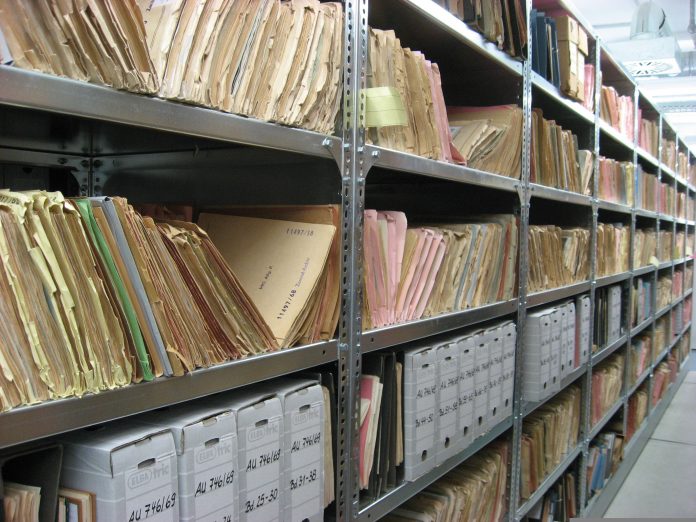Most email marketing software allows you to send attachments as a link with your email campaigns. However, it’s important to note that sending large attachments can increase the email size and may lead to deliverability issues or be flagged as spam by some email providers.
Here are a few considerations when sending attachments with email marketing software:
- Attachment size: Check the maximum file size limit allowed by your email marketing software. Ensure that your attachments are within the permissible size to avoid any delivery issues.
- File type compatibility: Verify the supported file types for attachments in your email marketing software. Commonly supported file types include PDFs, images (JPEG, PNG), and documents (DOC, DOCX), but it may vary depending on the software you’re using.
- Hosting attachments: Some email marketing platforms have built-in file hosting capabilities, allowing you to upload attachments directly to the platform. Alternatively, you can host the files on your website or a cloud storage service and include download links in your emails.
- Consider alternative options: Instead of attaching files directly to your emails, you can also consider providing download links to the files hosted on your website or a file-sharing service. This helps keep the email size smaller and avoids any deliverability issues.
- Compatibility with email clients: Keep in mind that not all email clients or devices may handle attachments in the same way. Some recipients may have security settings that prevent them from downloading or opening attachments. Ensure that your attachment format is widely compatible and can be accessed easily by most recipients.
When using email marketing software, consult their documentation or support resources to understand the specific process for attaching files to your campaigns.