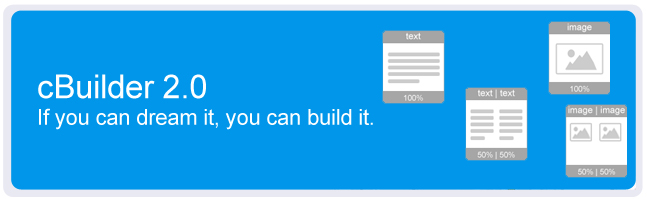It is with great pleasure we announce the rollout of cBuilder 2.0.
If you have managed to avoid our development talk, cBuilder 2.0 is our brand new drag and drop email newsletter designer – all in the cloud.
Development was started over 9 months ago and has taken approx 5000 hours by our very talented in-house development team.
What we think.
cBuilder 2.0 is a game changer, it completely revolutionises the way your email campaigns are built. We wanted to create an easy to use drag and drop online campaign builder that is easy to use – yet at the same time offers depth to meet the requirement of coders and power users.
During testing we put together a panel of every day users and coders. Every day users reported that it was easier and much less hassle than employing a designer, it can now be done in-house. It was even more impressive that our power users and coders reported that cBuilder 2.0 was quicker than coding by hand and offered the same amount of flexibility.
We would also like to thank all BETA testers for your assistance and feedback over the last two months.
What is new inside cBuilder 2.0?
cBuilder 2.0 offers a vast array of features which make creating your next campaign a breeze. Here are just a few:
> Drag and drop editor. Everything inside your design can be clicked, dragged and dropped into a new location. We wanted to create a cloud editor where nothing is locked, you have complete control and flexibility of your awesome design.
> Adding images. We have really simplified the way you add images from you computer. Drag it from your computer, drop it on your design, done.
> Image editing on the cloud. Quickly edit, crop, resize, optimise and add filters to your image. We have removed the need for any graphics software on your computer. All your images can be tweaked to your hearts content on the cloud.
> Social network integration. cBuilder integrates with your favourite social networks. Add: Facebook, Twitter, Linkedin and Google plus badges to your design.
> New text editor. A completely re-written text editor to make formatting your text a breeze. Creating nice clean code to ensure your campaign looks great.
See it in action
Be sure to check out cBuilder inside your email blaster cloud software. If you are not yet a user, head over here to setup a free account.