Over the last couple of months we have been hard at work writing cBuilder Version 2.0. cBuilder, the easy to use online campaign builder integrated directly into your cloud software.
While development is still underway, here are a few of the great features you can expect inside cBuilder V2.0:
Drag & Drop
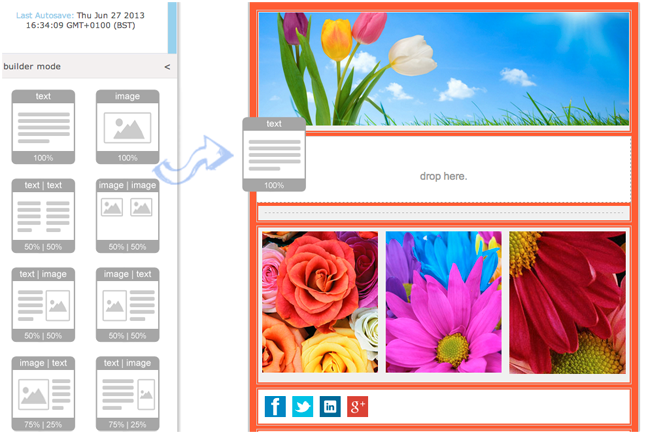 The new online newsletter builder will incorporate the use of drag and drop technology. This really opens the door for a huge amount of customisation. You can quickly click and drag text boxes, images and more into place.
The new online newsletter builder will incorporate the use of drag and drop technology. This really opens the door for a huge amount of customisation. You can quickly click and drag text boxes, images and more into place.
Almost every area of your email newsletter design can be dragged and dropped into a new location. Nothing is fixed, we have removed the boundaries.
The Power Bar
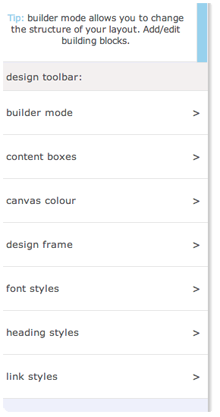 We are introducing a new toolbar, named ‘The Power Bar’. The Power Bar sits on the left hand side of your screen and is your central ‘go-to’ place when building your email newsletter.
We are introducing a new toolbar, named ‘The Power Bar’. The Power Bar sits on the left hand side of your screen and is your central ‘go-to’ place when building your email newsletter.
Within a few clicks; change background colours, add text boxes, set borders, change your headings and more.
Builder Mode
Builder mode, one of the great new features inside cBuilder V2.0. From the Power Bar click on ‘builder mode’ to change the layout or building blocks of your campaign
Think of builder mode like building a house. You can quickly drag and drop new rooms (we call them building blocks), change the layout of your house and more. Entering builder mode enables you to quickly change the fundamental elements that make up your design.
Quickly drag a huge variety of great looking text blocks, image areas and even product gallery’s into place. Check out the attached screen for a sneak peak.
Builder mode really is fantastic.
Social Network Integration
Social networks, love them or hate them – they are here to stay. The new cBuilder integrates with your favorite social networks; Facebook, Twitter, Linkedin and Google+.
From The Power Bar, drag and drop your social network icons into place.
Auto saving
Power outage? Computer crashes? Internet goes down? Don’t worry. The new cBuilder auto saves your work every 30 seconds.
With cBuilder, there is no need for save or update buttons. Everything just works and updates itself.
Uploading images just got really easy
We have really simplified importing your own images and logo’s. There are no upload or browse buttons.
Here is how you import an image;
Step 1: Drag an image from your computer desktop, drop it on your desired location.
Step 2: There is no step 2!
Super Fast
One of the great challenges with cBuilder V2.0; how to we incorporate so many great features but make the builder lighting fast. Know body likes loading screens, delays or the dreaded mouse egg timer.
A huge amount of effort has been placed on performance. the new cBuilder loads at lightning speed and just works out the box. There is no need to download, install or pre-configure.
Easy yet advanced
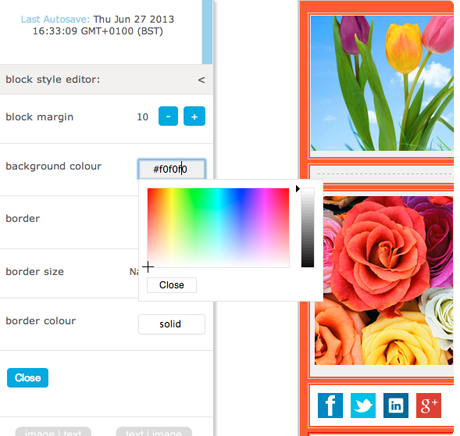 While the new cBuilder will incorporate lots of great new features, we have kept the builder easy to use.
While the new cBuilder will incorporate lots of great new features, we have kept the builder easy to use.
Everything can be dragged and dropped into place. Styles and themes can be changed via the easy to use interface. There is no need to get your hands dirty coding.
If you are a power user, we have added some great tools to help with your design. You can customise everything with pixel perfect accuracy.
cBuilder V2.0 Release Date.
Hopefully by now you are as excited as we are about cBuilder 2.0. Our coders are still at work adding great new features to the platform.
Watch this space for updates, we are expecting to go live within the next 2 months!
cBuilder V2.0. If you can dream it, you can build it.

