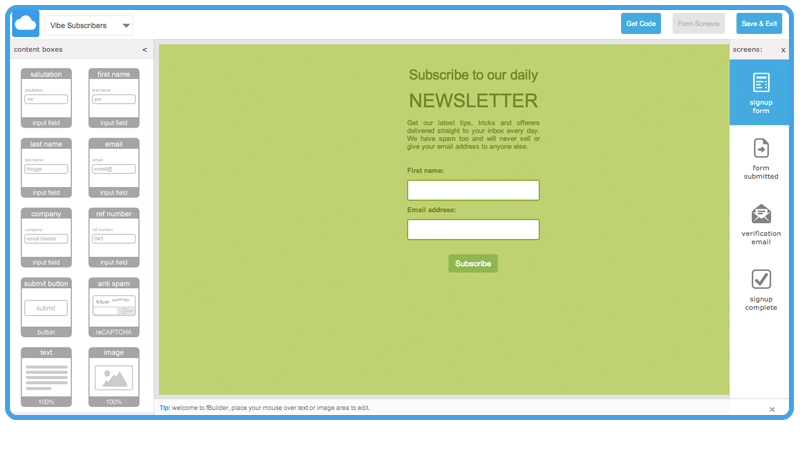Introducing Form Builder.
As you may have noticed, over the last week we have tweaked a few areas inside your email blaster, with the main addition of the app centre. The app centre lets you customise your email blaster with a range of powerful new apps, these range from the new spam score with SpamAssassin integration to the improved Dupe Remover which will automatically remove any duplicate emails inside a mailing list. However the new app which we are most proud to introduce is named Form Builder, or fBuilder for short.
Form Builder in a nutshell.
Form builder lets you create any form for your website. Using the power of cBuilder, you can quickly create a newsletter signup widget which embeds directly on your website, blog or social network page. Any user completing the widget will be automatically added to your email blaster mailing lists (double opt-in of-course!).
However, Form Builder does not end just there. We went a little further an built in the ability to create any form. You could create a contact us form, which emails you the results, surveys, enquiry forms and more.
Using the power of cBuilder, you don’t need any web design, graphic design or coding experience to use form builder. Simply drag and drop elements into place, and let us take care of the technical side.
To introduce form builder, we have put together a little video introduction, check it out below:
How can I get Form Builder?
Form Builder is included free with all email blaster accounts, even the free account! To install and start using Form Builder on your website, from inside your email blaster, head over to the app store via clicking on ‘apps’ from the main menu. Within a few clicks you will be up and running.
If you don’t yet have an email blaster account, you can open one for free: join email blaster.