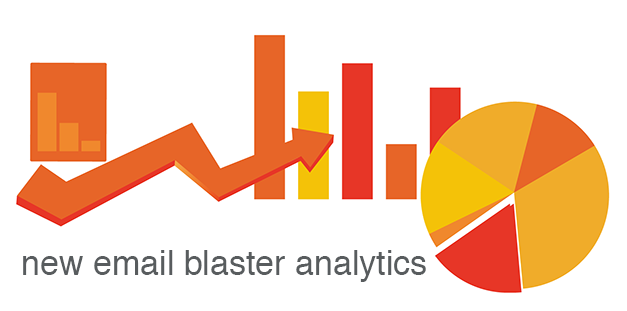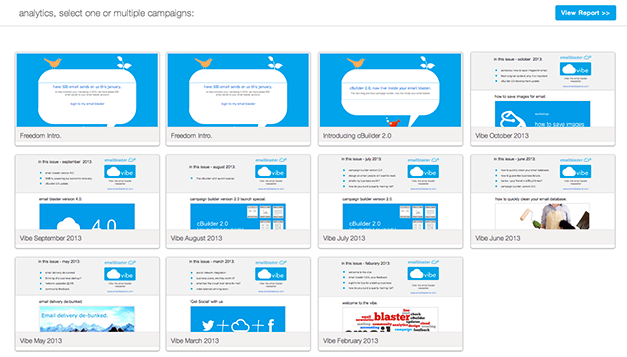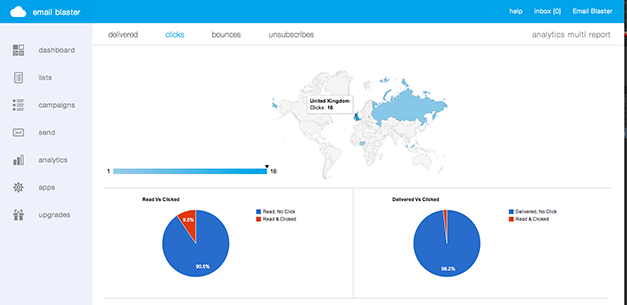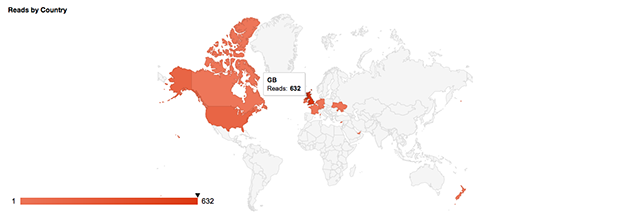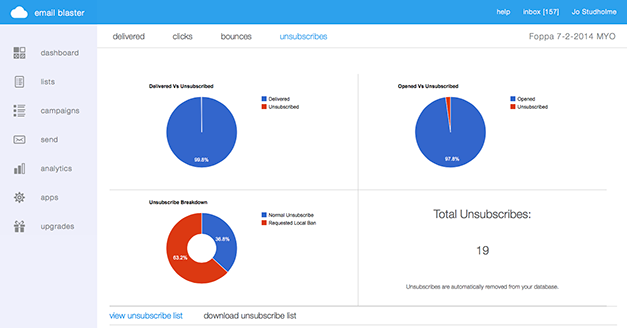Since the new year our coders have been hard at work upgrading the integrated analytics suite inside your email blaster. As you may have noticed, this went live last week and has been successfully rolled out to the network.
Inside this blog post, we will give a quick overview of the changes and what to look out for inside your new email blaster analytics.
Multi Campaign Reports
This one has been has been requested by the user community a few times recently, we thought it would also be a great addition to email blaster.
When accessing the analytics suite you can now select more than one campaign at once to view a combined report. We are calling this a multi report, select up to 8 campaigns, your software will now generate a multi report containing amalgamated data from each campaign selected.
The new multi report feature can be quite handy if you operate several small mailing lists. Rather than going into each campaign individually, you can now view your tracking results all from one location.
Campaign Select Page
When first selecting analytics from inside your email blaster software, the first page that you will land on; the campaign select page, has been given a complete new look.
Previously we have opted for a table/list style layout from which you can select your desired email campaigns to view. We felt that this layout approach was is starting to look a little dated.
The new page layout uses what we call ‘pins’ each pin shows a recent email campaign and its associated data. Inside each pin, email blaster will also show a live preview of your email campaign – helping you to quickly find the campaign or campaigns which you are looking for.
New graphics package
Since email blasters conception, we had used the same graphics package to display your campaign stats graphs and charts. We felt that the current one could be improved a little.
We have now swapped to a new graphics package, powered by google. The new package is much more lightweight, robust and brings a fresh clean look.
In addition to this, our new package is now fully supported on tablets, with your stats looking great on any device; laptop, desktop, tablet or phone.
Geo Locate
We have also heavily developed our geo-locate tracking.
Inside your email analytics suite; every open, click and more is now shown on a google maps overlay. You can now see where in the world your email readers are located. Hopefully you will find this addition pretty handy.
Improved unsubscribe management
The unsubscribe reporting screen has been developed to now show the breakdown of your unsubscribes.
When a clients clicks on your unsubscribe link, they are given two options; remove me from this mailing list, or remove me from all mailing lists held by your company.
Via the unsubscribe management screen, you can now view a quick breakdown of your different unsubscribe types.
New interface
Along with new features inside the analytics suite, we given the whole front end a facelift. With focus on improved ease of use and accessibility.
On behalf of the team at email blaster, I hope that you enjoy using your new analytics suite. As always, your feedback and feature requests are very welcome.