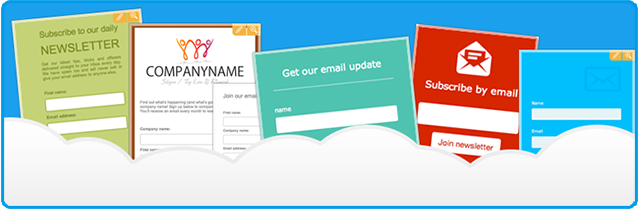‘Email marketing is, hands-down, one of the best ways to leverage the web to grow your business.’ (DIY Times).
It is a quick and easy way for small and large businesses to communicate with their customers. This may range from a monthly newsletter covering news and events, to more sales focused messages announcing an organisation’s latest deals and offers.
If you are just starting with email marketing, please read on. Inside this four point guide we will cover the basics of email marketing, explaining how your business can quickly get started.
1. Email Database.
The first step of email marketing is to organise your email database i.e. who you are going to email. At first this may seem a little daunting, the misconception is that ‘I don’t have an email database’ – if you are an active business with customers, yes you do.
How you can quickly build your own email database:
Customers, Leads, Enquiries and more.
The first one is a little obvious, but it is surprising how often this is overlooked. Inside Excel or your favourite spreadsheet application, put together a list of all your customers. In addition to that, include your current and previous sales enquiries. Even the smallest business probably speaks to 500 different companies over a 12 month period.
Set aside the time to build a list of your customers, leads and previous enquiries – that’s the groundwork done for a great email database that will work for your business.
Generating new subscribers
Along with your current customers, you will want to be adding new subscribers to your email database every day. One of the quickest and easiest ways to do this, is to add a newsletter signup widget to your website.
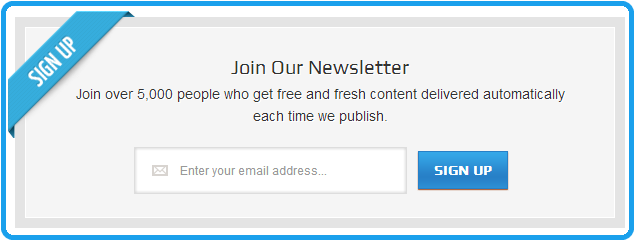
Software such as email blaster enables you to quickly create a newsletter signup widget that can be placed on your website, blog or facebook. This enables a visitor to your website to add their name, email address etc and be automatically added to your email marketing database. Widgets such as these will help automate the growth of your email database. News subscribers are automatically added, without your manual input.
You may also wish to get a little creative. Consider running competitions or promotions – as part of the competition signup, users will opt-in to your email database.
Don’t buy email databases.
“There’s no such thing as a good email list that’s for sale” (Corey Eridon, marketing expert).
The temptation for a quick email database is to purchase one. Having seen thousands of email databases, we would strongly advise against purchasing data. They are normally compiled with made up email addresses, old data, duplicates, spam traps and more.
No legitimate user will ever ask for their details to be sold on, would you?
Normally emailing purchased lists will result spam complaints and a lowering of your email sender reputation. When your email sender reputation drops, future campaigns will either be rejected by the recipient email server, or go straight into the junk folder – thus destroying all your hard work when emailing legitimate customers.
2. Creating your mailer.
The next stage is to start designing your email, writing your actual email body and coming up with a design concept.
If you would like a little assistance with this area, most email service providers such as email blaster will provide a bespoke design service. A designer will listen to your requirements and create a bespoke email design ready to use. These services normally costs a little extra, but can be worth the expense to help you get started.
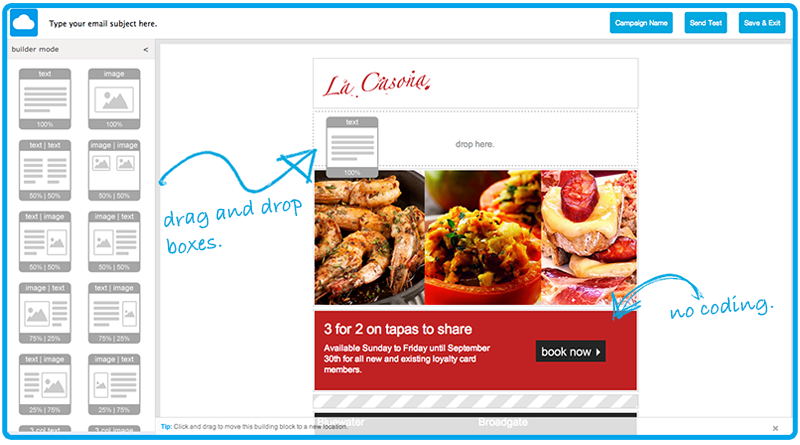
If you are new to email marketing, employing the services of a designer and the additional cost may seem a little off-putting. As a solution, this is where email builders come into play.
Software such as email blaster includes an easy to use drag and drop email builder. Named cBuilder, the concept is that you don’t have to be a designer or coder to create great email. You can quickly drag and drop elements into place; images text and more, without the need to have any web design, email or other experience.
Using the cBuilder platform, you can also drag and drop your logo and other images directly from your computer, to the desired location inside your mailer – this makes creating a great email a simple task.
For a little more information on the email blaster newsletter builder, please visit the following link:
Introducing cBuilder 2.0, drag and drop email builder.
3. Sending your mailer
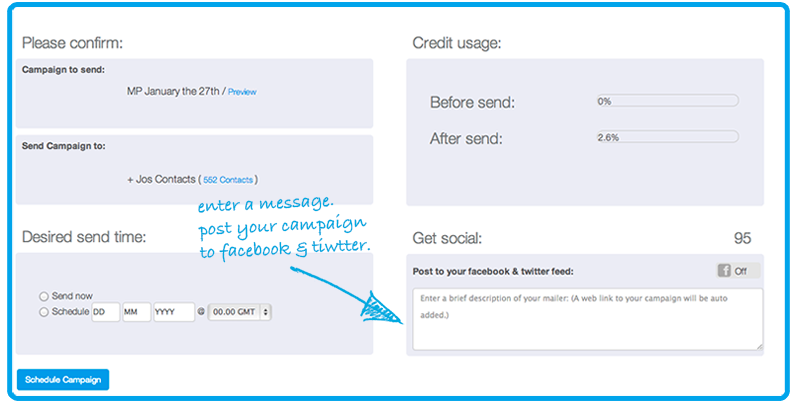
The next task is to actually send it to your; tens, hundreds or thousands of customers.
This step may seem a little daunting, but is actually quite simple. Email marketing software, such as email blaster can automate this process.
Inside your email blaster, select your desired mailing list and email message, then hit send. The software will take care of the rest.
More custom features inside email blaster will allow you to schedule sends for a specific time/date. This may be handy for a small business where your marketing resources are limited by other business activities.
You can auto sync Facebook and Twitter pages – so when sending an email campaign, email blaster will automatically post a copy to your Facebook and Twitter feeds.
4. Track the results
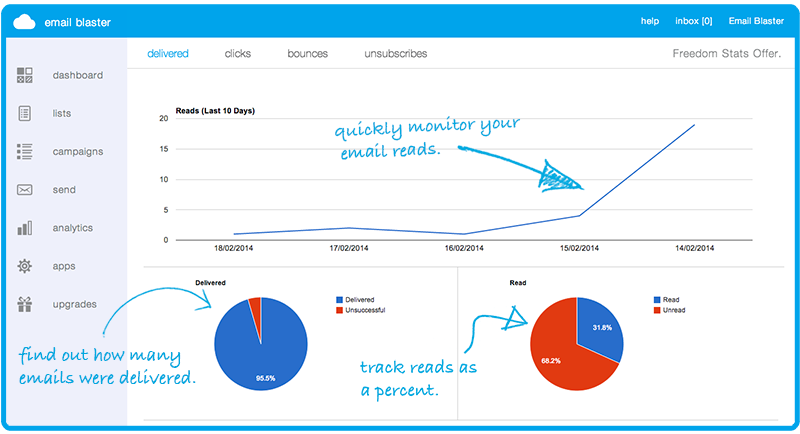
This is the most rewarding part of your email marketing campaign. After you have put in the hard work; creating your mailing list and coming up with a concept for your first mailer, you can now sit back and track the results.
Most email marketing software will offer a comprehensive automatic reporting centre. This will allow you to track who has; received, opened, read and clicked a link inside your email.
More advanced features, such as the email blaster geo-locate integration allows you to automatically track where in the world your email readers are located.
For more information on email campaign tracking, I recommend heading over to the following page:
Email blaster’s new email campaign tracking suite
The above link covers some of the more detailed reporting options to your email marketing.