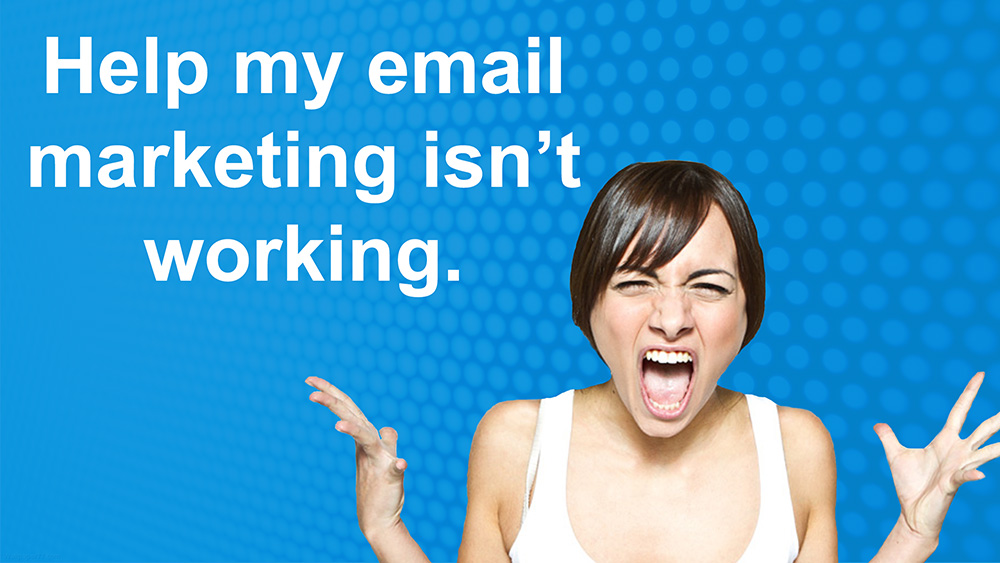If you are new to email marketing or have been doing it for years, it can be really frustrating if your email marketing isn’t working. Sometimes it can be a real minefield trying to get to the bottom of why this is.
This week we are going hopefully de-mystify this by looking at the three key areas that have direct impact on the success of your email marketing.
These key areas are:
- The sending server that you are using
- The list that you are sending to
- The mailer that you are sending
O.K, so lets get started, first up, we’ve got the sending server.
It is vital that the company that you are using to send your email marketing have a sending server that is set up correctly and has a good reputation. If these elements are not in place, it could mean that your finely crafted mailer could have problems getting through to your recipients.
If the sending server has been used by somebody else to send spam then this could impact dramatically it’s ability to successfully deliver your email.
Each sending server will have a reputation score, this score is read and used by your recipient’s filter when deciding whether to accept your mailer into the inbox.
Servers can also pick up a black listing, which could stop your mailer getting through. Although it sounds hard, it’s actually really easy for you to find these things out. All you need to do is ask your supplier for the I.P address of the sending server.
You can then look this up on senderscore.org, from here you can view it’s percentage score. You can also use other sites to run a blacklist lookup.
Carrying out this basic homework could identify any issues which need dealing with urgently.
The geographic location of the server can also have an effect, sometimes geographic locations can carry a negative loading, which is used by filtering companies to measure how inbox friendly your mailer is.
Again, it’s quick and easy to check this by asking your supplier.
The list that you are sending to:
This is quite a big one and it’s closely linked to point number one. How you recipients engage with your mailer when they receive it will have an effect over the sending score of your server. If your recipients are marking your mailer as spam, or they are not clicking or reading then the engagement will be low.
These factors will be logged and will reduce the score of the sending server. Your supplier will not be able to increase the score of your server it has dropped because of poor engagement or high spam complaints.
This area is entirely down to you, you really need to make sure that the people that you are sending to have asked to receive your mailer.
Good quality lists means good server sending scores. Good server sending score means good delivery.
The mailer that you are sending
O.K, so you’ve successfully landed your mailer into your recipient’s inbox, the next hurdle is how to make it look interesting so that it gets opened, read and clicked. The first part that your recipient sees is the subject header line – your mailer lives and dies by this one sentence.
The golden rules are: keep it brief, don’t use spammy words, possibly ask a question and try and make it stand out by using an emoji or two.
Make sure the mailer is not overly ‘wordy’ – people generally find lots of text quite off putting, it’s always a good idea to keep it as brief as possible.
Make sure your call to action is well defined and as prominent as possible. The idea is to give your viewers a clear instruction of what to do after they’ve read the mailer.
Also make sure your branding and contact details are clear and easily visible, try not to bury your contact details inside images as many browsers may not display images by default.