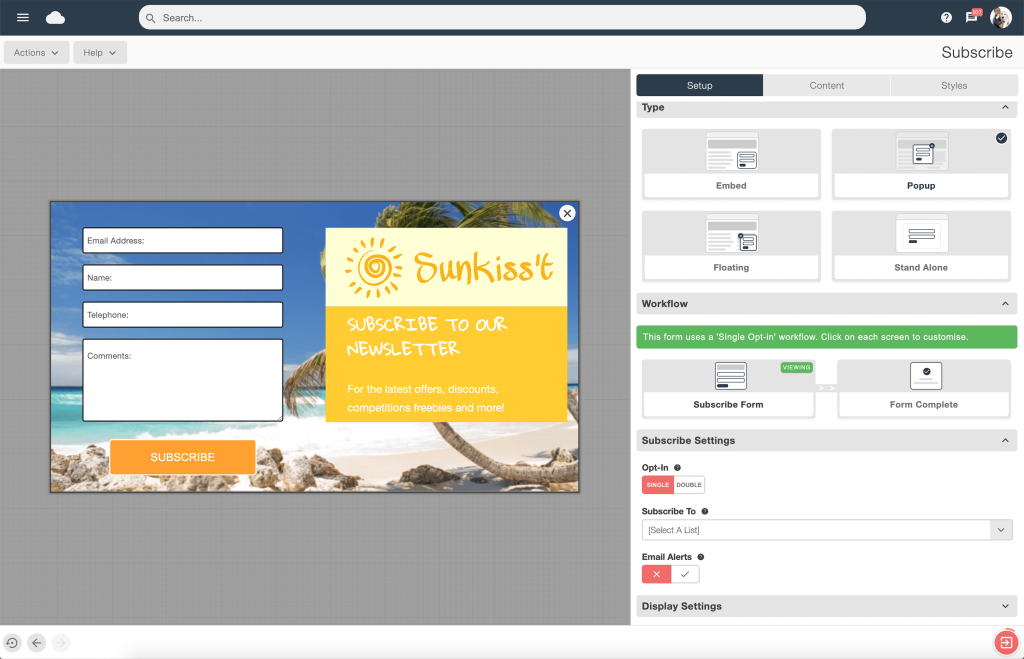Inside the Email Blaster software is an app called ‘Subscribe’. It’s a free app which you are welcome to use to create your own sign-up form.
If you head over to the Apps section – you can check it out. Subscribe is really easy to use, you can quickly create your own GDPR-compliant opt-in form to use on your website.
There are a variety of display options available; embedded, floating, pop-up, page-specific and time delay. You can also set your form to be a stand-alone page – this is great to use on your social media feeds.
You can also enable ‘double opt-in’ meaning that your sign-up process remains free of automated bots and creates a GDPR-compliant workflow.