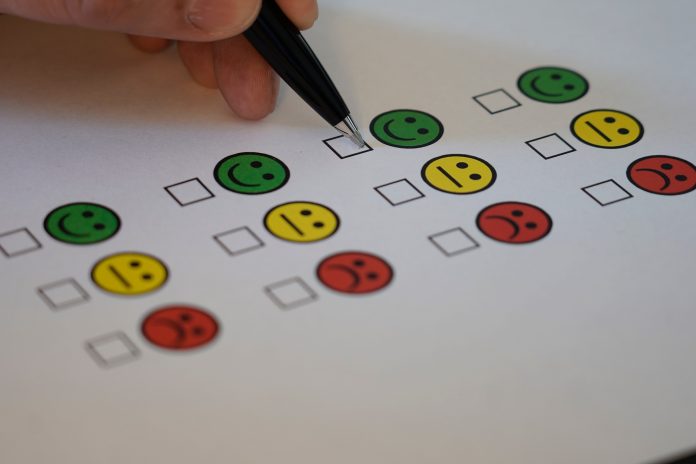Creating online surveys to use with your email marketing campaigns can provide valuable insights and help you better understand your audience. Here’s a step-by-step guide on how to create online surveys for use with your email marketing:
- Determine your survey objectives: Clarify the purpose of your survey and the specific information you want to gather. Clearly define your goals and the insights you hope to gain from the survey.
- Choose a survey tool: Select a reliable and user-friendly online survey tool that suits your needs. This can be done by using the ‘Subscribe’ app inside your Email Blaster account This offers various question types, customisation options, and reporting capabilities.
- Design your survey structure: Plan the structure of your survey. Start with an introduction that explains the purpose of the survey and assures participants of its confidentiality. Organise your questions logically, using a mix of question types such as multiple choice, rating scales, open-ended, or Likert scales. Keep your survey concise to maintain participant engagement.
- Personalise your email invitation: Craft an engaging and personalised email invitation to encourage participation. Clearly state the purpose of the survey, how their feedback will be used, and highlight any incentives, if applicable. Include a direct link to the survey within the email, making it easy for recipients to access and participate.
- Optimise your survey for mobile devices: Many people access their emails and complete surveys on mobile devices. Ensure your survey is mobile-friendly, with a responsive design and easy-to-navigate interface. Test the survey on different devices and screen sizes to ensure a seamless user experience.
- Test your survey: Before sending the survey to your entire email list, test it with a small group to identify any issues, validate question clarity, and ensure proper functioning. Use this opportunity to gather feedback and make any necessary adjustments.
- Send the survey to your email list: Once you’re confident in the survey’s functionality and design, send the survey invitation to your email list. Consider segmenting your email list based on relevant criteria to ensure targeted responses. Personalise the email as much as possible and emphasise the value of their participation.
- Follow up and remind participants: Some recipients may miss or forget about the initial invitation, so it’s helpful to send follow-up reminders to boost participation rates. Send reminders to those who haven’t completed the survey, highlighting the importance of their feedback and any approaching deadlines.
- Analyse and act on the results: Once you’ve collected sufficient responses, analyse the survey data using the reporting features of your survey tool. Look for patterns, trends, and insights that can help you refine your email marketing strategy or improve your products/services. Use the data to make data-driven decisions and take action based on the feedback received.
- Share the survey results: Depending on your objectives and the level of confidentiality, consider sharing the survey results with participants or your email list. This demonstrates transparency and shows that their input was valued. Summarise the key findings and explain any actions or improvements you plan to implement based on the feedback received.
By incorporating online surveys into your email marketing strategy, you can gain valuable insights, better understand your audience, and improve the effectiveness of your campaigns.