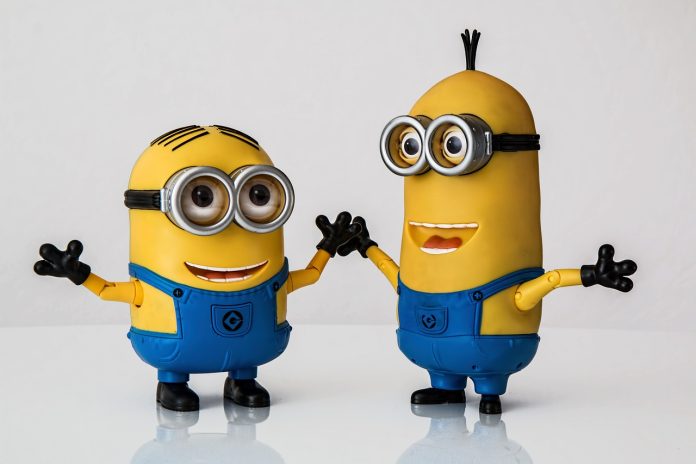Using animation in your email marketing can significantly boost engagement and make your emails more visually appealing. Here’s a guide on how to easily incorporate animation into your email campaigns:
1. Choose the Right Type of Animation
- GIFs: Animated GIFs are widely supported and easy to create. They can add dynamic elements to your emails without being too heavy.
- Cinemagraphs: These are still photos with subtle, looping animations, creating a more elegant effect.
- CSS Animations: For more advanced users, CSS animations can create smooth transitions and effects within the email.
2. Keep Animations Simple and Purposeful
- Focus on Key Elements: Use animation to draw attention to CTAs, highlight new products, or show how a product works.
- Avoid Overuse: Too much animation can be distracting. Use it sparingly to enhance the message, not overshadow it.
3. Create and Optimize GIFs
- Tools: Use tools like Adobe Photoshop, Canva, Giphy, or online GIF makers to create animations.
- Optimization: Ensure your GIFs are optimized for email. Keep file sizes small (ideally under 1MB) to ensure fast loading times. Reduce the number of frames and use simple animations to keep file sizes manageable.
- Looping: Decide whether your GIF should loop endlessly or just a few times. Endless loops can be distracting if not used carefully.
4. Test Compatibility
- Email Clients: Test your animated emails across different email clients (e.g., Gmail, Outlook, Apple Mail) to ensure compatibility. Not all email clients support GIFs, and some might only show the first frame.
- Fallbacks: Include a fallback option for clients that don’t support animations. For instance, ensure the first frame of your GIF conveys the main message.
5. Add Animation to Your Email Template
- Embed GIFs: Insert GIFs into your email template just like you would a regular image. Use the
<img>tag with proper alt text. - Inline CSS for Advanced Animations: For CSS animations, include the necessary CSS code within the
<style>tags in your email’s HTML.
6. A/B Test Your Animated Emails
- Test Performance: A/B test your animated emails against static versions to see how animations affect engagement and conversion rates.
- Metrics to Monitor: Track open rates, click-through rates, and conversion rates to determine the effectiveness of the animations.
Example: Adding a GIF to an Email
<!DOCTYPE html>
<html>
<head>
<style>
/* Fallback styles for email clients that don't support CSS animations */
.fallback-image {
display: none;
}
</style>
</head>
<body>
<!-- GIF Image -->
<img src="https://yourdomain.com/path/to/animated.gif" alt="Animated GIF" width="600" style="display:block;">
<!-- Fallback Image for Unsupported Clients -->
<img src="https://yourdomain.com/path/to/static-image.jpg" alt="Static Fallback" width="600" class="fallback-image" style="display:none;">
</body>
</html>Tools for Creating Animated Content
- Canva: User-friendly platform for creating animated GIFs and graphics.
- Photoshop: Advanced tool for detailed animation creation.
- Giphy: Online platform to create and find animated GIFs.
- Figma: Great for designing and animating UI elements.
Best Practices
- Highlight Key Information: Use animation to draw attention to important details, like sale dates or new product launches.
- Keep It Relevant: Ensure the animation aligns with your brand and message.
- Monitor Load Times: Optimize GIF sizes to avoid slow load times that can frustrate recipients.
- Accessibility: Ensure that animations don’t hinder readability or accessibility. Include descriptive alt text for images.
By strategically using animations, you can create more engaging and effective email marketing campaigns that capture your audience’s attention and drive action.