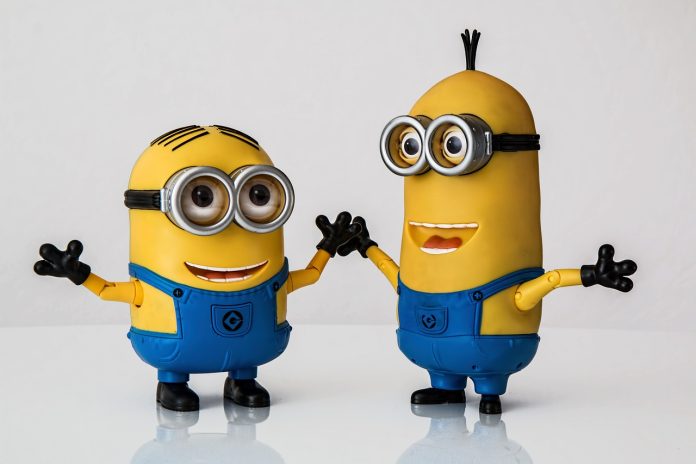How to Use GIFs in Your Email Marketing Campaigns
In today’s digital marketing landscape, capturing attention in crowded inboxes is more challenging than ever. One way to make your emails stand out is by incorporating GIFs—short, animated images that add visual appeal, convey emotions, and make content more engaging. When used correctly, GIFs can enhance email marketing campaigns and drive higher engagement rates. Here’s how you can use GIFs effectively in your email marketing strategy.
Why Use GIFs in Email Marketing?
1. Capture Attention Quickly
GIFs provide motion that immediately draws the reader’s eye, making them more likely to engage with your content.
2. Showcase Products or Features
Animated visuals can demonstrate how a product works, highlight key features, or provide a quick tutorial—all without requiring the recipient to leave their inbox.
3. Enhance Storytelling
A well-placed GIF can reinforce your message, add humor, or create an emotional connection with your audience.
4. Increase Click-Through Rates
Emails that include GIFs can result in higher engagement and click-through rates by making content more interactive and visually appealing.
Best Practices for Using GIFs in Emails
1. Keep File Sizes Small
Large GIFs can slow down email load times and negatively impact user experience. Keep file sizes under 1MB to ensure fast loading on all devices.
2. Use GIFs with Purpose
Avoid adding GIFs just for decoration. Each animation should serve a clear purpose—whether it’s to illustrate a concept, promote a product, or guide users toward a CTA (call to action).
3. Optimize for Mobile
Ensure your GIFs are responsive and display properly on mobile devices. A majority of email opens happen on smartphones, so test your emails across different screen sizes.
4. Avoid Overuse
Too many animations can overwhelm or distract readers. Stick to one or two GIFs per email to maintain a clean and professional design.
5. Provide a Static Fallback
Some email clients (e.g., Outlook 2007-2016) don’t support GIFs. Include a static first frame or an alternative image so recipients still receive your message even if the GIF doesn’t load.
Where to Use GIFs in Your Emails
- Product Showcases – Demonstrate new features or highlight multiple product variations in one image.
- CTA Enhancements – Draw attention to your “Shop Now” or “Sign Up” button with subtle animations.
- Limited-Time Offers – Use countdown GIFs to create urgency for sales and promotions.
- Tutorials & How-Tos – Show users how to complete a process in a visually engaging way.
- Celebratory & Holiday Emails – Add festive animations to make seasonal emails more exciting.
Final Thoughts
When used strategically, GIFs can elevate your email marketing campaigns by making them more engaging and visually dynamic. By keeping file sizes optimized, using GIFs with intention, and testing across devices, you can effectively boost engagement, conversions, and brand appeal. Start experimenting with GIFs in your emails today and see how they enhance your marketing efforts!