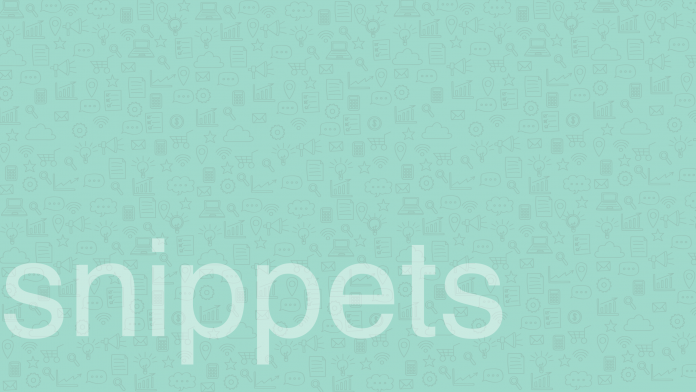Images in email marketing
The benefits of using images in your email marketing
We are in an age where more and more people prefer to see things visually rather than have to read large blocks of text. That’s why using images is more important than ever. Images and videos are very useful features that are important to utilize if you choose to use them. If you want to jazz up your mailer, using images can be very helpful. You can use them for a multitude of purposes. If you are selling products or services showing your goods in use is a much more natural and trusting way to communicate with your readers. Say you are promoting a location such as a holiday. You can use images of this location in the foreground or as a background image.
Mixing them in with a good colour scheme and good structure can create a very visually appealing whilst also informative mailer. This allows you to not only have a mailer that looks more interesting but also allows you to show off your products in a well-structured manner. It’s all good telling your readers about how great your products are, but it is always better to show rather than tell. This builds-in trust that your products are as good as you are saying they are as well as allowing you to visually show how to use it.
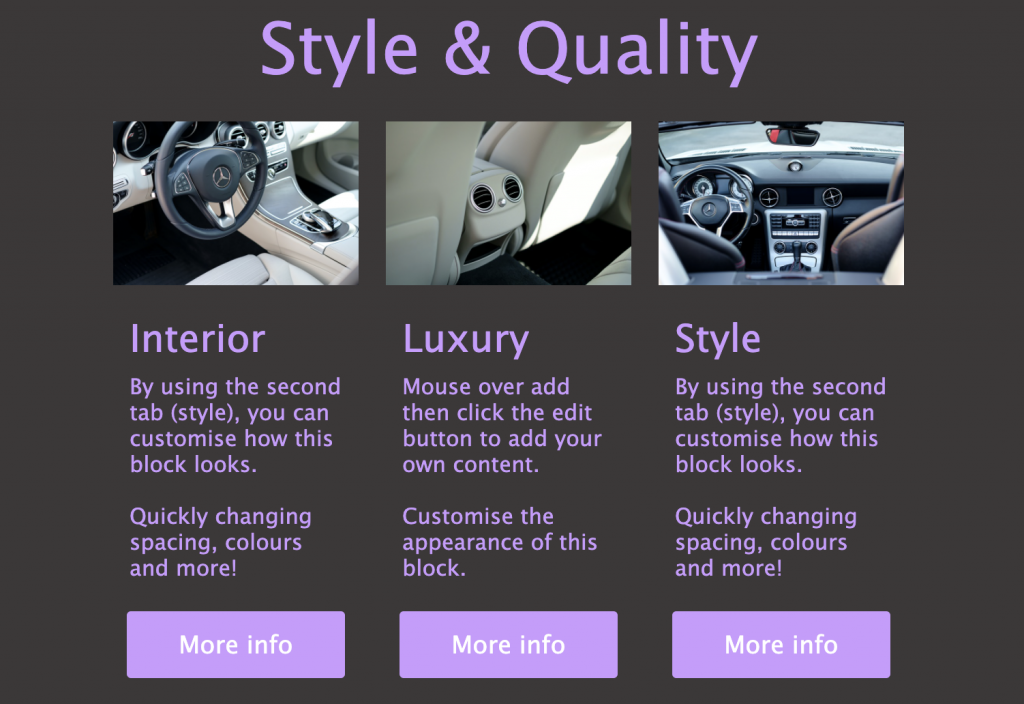
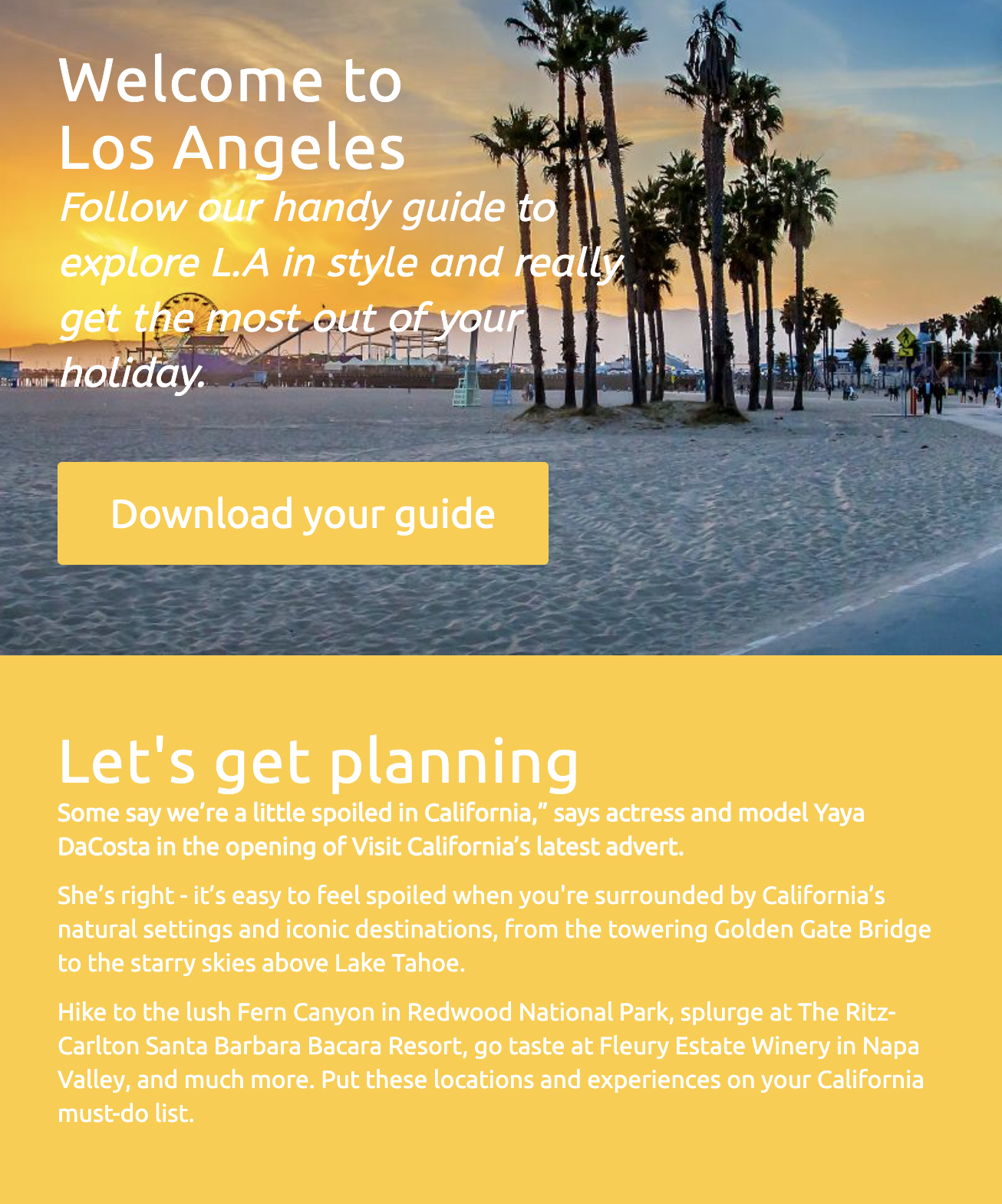
The difficulties of using images in mailers
As with any technology, there are some areas that cause confusion as emails can only do so much. The biggest problem that people come across is the size of their images and how to best optimize them to work with your email. The first thing you will want to take into account is that an email is 600px wide. you will not want your image to exceed this.
You will also need to consider the file size. If you put in a massive image with a file size of 5mb it is not going to load as an email can’t cope with a file this size. We recommend that you should keep your images under 300kb. If you have an image that is larger than this, then it is best to minify it to get the image size so it is optimized for web use. To do this you can use websites like Tiny PNG. They will minify an image specifically for web use.
What image formats can you use in an email?
The main image formats we recommend are PNG and JPEG. PNG’s are great for providing a condensed image as they lose little quality after being compressed. They also are great for images that also feature text inside and can also be transparent so good if you are looking for a background image.
JPEGs are also useful great for high-quality images support more than the base 256 colours and generally provide small file sizes. One thing to bear in mind is they can lose quality when compressed. SVG’s are also an option as they too provide small file sizes.
You can also use animated GIFs. They too offer transparency and text. However, it is worth noting that they will only support the base 256 colours and are generally large files.
Many people have tried to use PDFs in their mailer causing them much hassle. The reason PDFs do not work is that PDFs are not images files in the traditional sense. They can not be displayed like a PNG or JPEG. However, there is a way around this. You can use a PDF to image converter to show the contents of your PDF as an image.

Where can I easily design my mailer?
Now you know everything you need to know about using images in your mailers, where can you go to make your new mailer? Here at Email Blaster, we provide our own campaign builder designed to make the building process as easy as possible. Made right here in the UK by us, try Email Blaster for free. If you are not yet using Email Blaster to grow your business. We offer both Pay As You Go Email Marketing and a Free demo account.