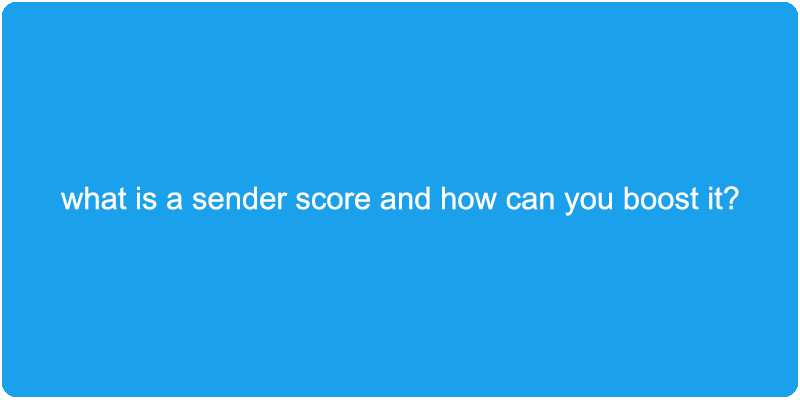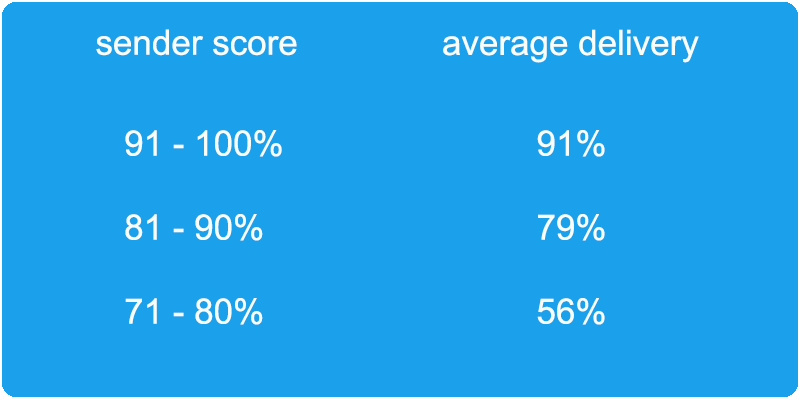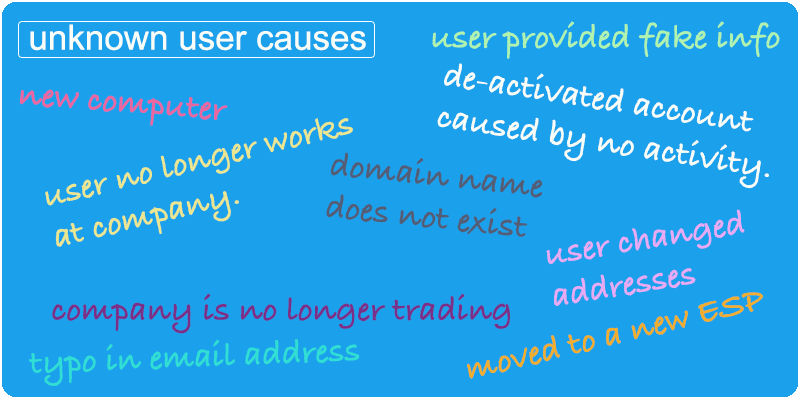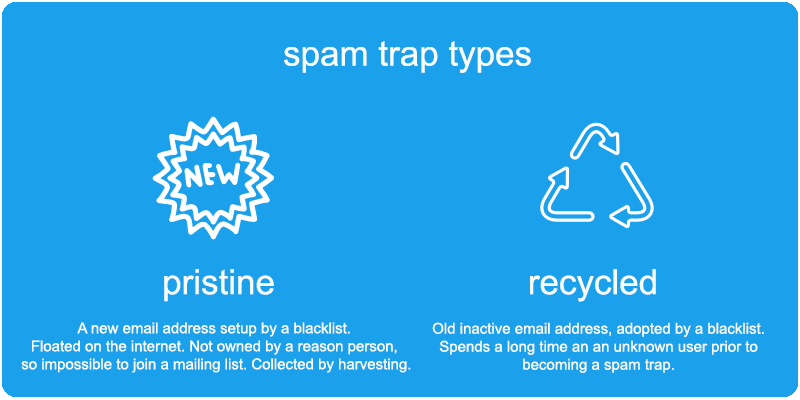What is a sender score and why is it important?
If you are sending email marketing, you will have a sender score. But what is it? Well in a nutshell, think of your sender score like a credit report.
When you want to take out a new credit card, the bank will run a credit check on you first – Looking at your previous history (good or bad). Well your email marketing sender score is exactly the same. When your email hits the recipient email server, it will often look at your sender score. Have your previous campaigns been read, or marked as spam? The sender score, like your credit score helps the recipient decide if you can be trusted.
How can I check my sender score?
Your sender score is ranked as a percentage. 100% being perfect, and 0% being terrible. If you head over to return path, you can quickly run a lookup on your sender score.
What is a good and bad score?
Ideally we would advise that you want to keep your sender score in the 90’s. Return Path report that a sender score between 91% – 100% will average a delivery rate of 91%. A sender score between 81% and 90% averages delivery of 79%. If you fall below 70%, your delivery will often drop to around the 50% mark. So for this reason, it is really important to monitor your sender score and help keep it as high as possible.
How can I get a good sender score?
Next, we will look at how you can increase your sender score. The majority of this comes down to your mailing list – it’s source and how you built it. A good sender score can be established through thorough and regular housekeeping of your email list.
Note: If you are using a purchased or 3rd party list. Achieving a good sender score is pretty much impossible. Bin your database, and work on building your own quality database. We have a quick blog post which covers this area.
Remove Unknown users
Unknown users often fall under the ‘soft bounce’ umbrella. This is where the the email address in question no longer exists.
So what causes an unknown user? The person you are emailing may no longer work at the company, or the company could be no longer trading.
It is reported by Return Path that a good mailing list should contain fewer than 2% unknown users.
As an email blaster customer, the software will automatically remove your unknown users after two consecutive hits. But if you are using an old email database, a fair amount of damage could be done by this point.
When your unknown users exceed 2%, this will start to affect your sender score and attract the attention of blacklists.
Both Blacklists and Return Path will monitor your percentage of unknown users. If you have a substantial amount, this implies an old or unverified email database – resulting in a lowering of your sender score.
So, to increase your sender score. You will want to eliminate any unknown users. But how can you do this? Email Blaster will try and clear your database as best as possible, but only you know your email database. If for example you know one of your clients no longer works at a company – remove their email address from your database. Be sure to only email contacts who you are 100% sure exist and you know. Remember, email marketing it not a numbers game, its about targeted mailings to users who want to receive your emails.
Spam Traps
Hit a Spam Trap and your sender score will plummet faster than falling star.
What is a spam trap? Well, there are two types: Pristine and Recycled.
Pristine Spam Traps. This is an email address created by a spam blacklist and floated on the internet. It is not the email of a real person, therefore impossible for the user to join a mailing list. Anyone that emails this address, well it means they have been harvesting and results in blacklisting.
Recycled Spam Traps. A Recycled spam trap is an email address that used to be owned and used by a real person, that is no longer valid. Before it turns into a Spam Trap, the email address first spends a long time as a unknown user. Again, if you hit a recycled spam trap, you will get blacklisted. Therefore it is crucial that you clean off your unknown users before they turn into a Spam Trap.
In both cases, if you become blacklisted after hitting a spam trap – your sender score will take a nosedive. While you can apply for removal from the blacklist, your sender score will take a long time to recover – if you hit the spam trap again, well the blacklist may refuse to work with you.
Can I identify Spam Traps and remove them? In a nutshell, no. If anti spam organisations published a list of Spam Traps, well, we would simply remove them from our database and then email who the heck we like! The whole principle of a Spam Trap is that it is hidden – they only exist in databases which are not throughly cleaned or been purchased.
How can I prevent a spam trap? Good housekeeping. Ensure that everyone you have emailed has specifically asked to receive your emails. If a user has stopped reading your email, it may be worth removing them. If they are not interested in your message, it could be argued you are wasting email sends – and certainly lowering your sender score.
Minimise Spam Reports
We define a spam report as someone who has read your email then marked it as spam inside their email reader. Alternatively, they have taken the time to contact email blaster and report unsolicited email.
Every spam report you get will lower your sender reputation. A Spam report suggests that the email database has not followed a proper opt-in procedure and could be purchased/harvested. Every email that is marked as spam will filter back to Return Path and lower your sender score. So for this reason, we really want to minimise any spam reports.
How many Spam Reports are ok? Even with the words best database, you will get the odd spam report. A customer may no longer want to read your message, or is simply having a bad day! Instead of clicking unsubscribe, they mark your email as spam. A good database should be receiving either no spam reports or no more than a handful.
How can I stop Spam Reports? You can’t stop spam reports outright, but you can work to minimise them. For starters, every email you send should remind the user how they asked to receive your emails. Include a statement such as:
‘Why am I receiving this email? You are receiving this email after making a purchase from us.’
In addition to this, never send the same email twice, keep every email fresh and original. Boring content often results in users marking your emails as spam.
Finally, always ensure that every user your email has clearly asked to receive your emails. Sending unsolicited emails will lower your sender score – this will then result in your email not being delivered to users who actually want to read your mailer. Be brutal with your list, never use purchased and remove users who are not engaging with your mailer.
Final Thoughts
Hopefully by now I have given a clear explanation of your email sender score, what it is and how we can improve/maintain it. Your email database takes regular cleaning to keep it performing well for your business – hopefully the tips above will set you on the right track to increase your sender score and a successful email marketing campaign.