As a member of the dev team at email blaster we are always busy coding away, adding new features and areas to the software – but there is always one thing we are very guilty of and that is not discussing/talking about our work here on the blog. So in a meeting a few days ago, everyone involved in the dev side agreed to start discussing on the blog what we are currently working on and what is getting us excited.
New Email Delivery Platform
One of the last biggest developments that i have been working on over the last week, and it is quite a big one but has really slipped under the radar in terms of announcements is our brand new email delivery program. When you hit send on a campaign, it goes away to our email servers, the email servers work their magic and deliver your lovingly created newsletter directly into your subscribers inbox.
Since day one at email blaster (way back in 2010!), we have used the same program which we wrote to deliver emails. Over time we had tweaked it, improved it and developed it as far as we could take it. A few weeks ago we decided it was time to finally put the well served delivery system out to pasture – so i began work on a completely new framework to deliver your email newsletters.
Every area of the email blaster delivery system has been re-written, and we went live with it a few days ago (this Tuesday to be exact). So far i have been really impressed with it’s initial performance.
Performance Gains
For starters, the speed at which we are able to deliver your email newsletters has been boosted dramatically. So when you are sending your newsletter to your thousands and thousands of customers, we are now able to deliver every email that much faster. Send times have pretty much doubled, as a developer, i am pretty chuffed with those results.
I also re-visited the headers attached to newsletters. These are effectively the hidden elements that are sent with your email newsletter – whom it is from, bounce address etc. I have managed to simplify these greatly – time will tell, however i am expecting to see a good boost with inbox placement.
Unsubscribe Block
And finally, i have re-designed the unsubscribe block at the bottom of every email sent. When you send any email via email blaster, an unsubscribe link and the senders contact details are auto appended to the footer of your mailer. The layout we had been using for this block, we have been using for years. It was certainly looking a little tired and a few members of the community had expressed similar thoughts. So i decided to give this block a complete re-design.
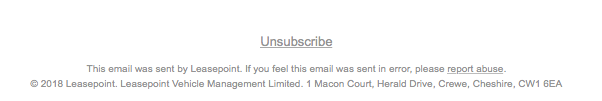
The new unsubscribe block, i believe has come out pretty well. It is always a balancing act between making it easy to use, keep the styling clean and coming up with a design that does not negatively impact on your mailer. With a bit of tweaking and a few revisions, i’m pretty pleased with the result.
Hopefully the new send system will serve us for many years to come and create many happy customers. Until next time. ?


