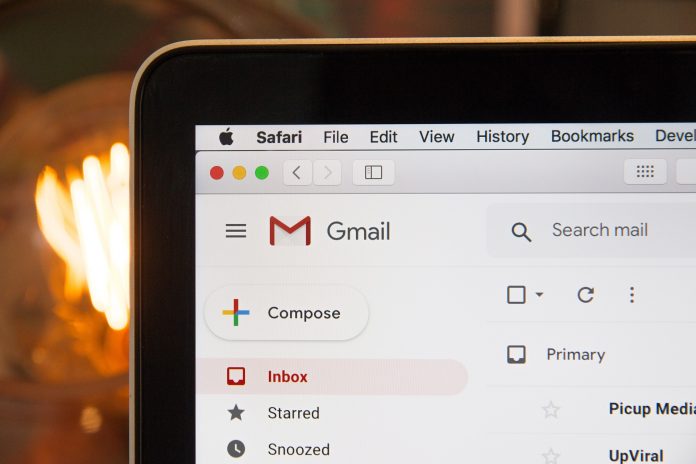Google and Yahoo are rolling out some changes that will reduce the amount of spam emails received by people using their email addresses. These changes should really help to keep our inboxes clear of emails that we didn’t ask to receive.
As email marketers, in order to meet these new requirements, this could mean making some changes to your domain verification. Most senders are already using domain verification, so it may not require any changes. Please read this article in full, to get up to speed quickly and be aware of what action you need to take.
At the beginning of February 2024, we’ll be rolling out some changes to the requirements for domain verification. Currently, senders are required to add both SPF and DKIM entries to their sending domain. Successful completion of this two-step process means that the sending domain has been successfully verified.
What is changing?
- Previously, verification of a sending domain was strongly advisable but not essential. From February 2024, in order the achieve good inbox placement of email marketing campaigns, domain verification is now essential for all senders.
- For email marketers sending over 5,000 emails per day, in addition to SPF and DKIM, the sender will also need to add DMARC as part of the verification process
- Google will require that email senders maintain a level of spam complaints below 0.3%. A higher rate of spam complaints* may result in Google blocking your company domain name from sending future emails to their network.
* Spam complaints with Google can be monitored by signing your domain name up with a Google Postmaster Tools account. This can be done via the following link:
Google Postmaster Tools
Why is this changing?
Google and Yahoo have recently announced that for senders wishing to send emails to their network (Gmail and Yahoo email addresses), then senders will need to adhere to the two points outlined in the previous section.
Failure to do this will result in emails not being successfully delivered to Gmail & Yahoo addresses.
What needs to be done?
SPF Record
Create a TXT record for yoursite.co.uk with:
v=spf1 include:servers.ebsnd.com ?all
NOTE: Replace “yoursite.co.uk” with the domain you want to authenticate.
If your domain name already uses an existing SPF record, then you’ll need to edit that and create a ‘merged’ record. Domain names cannot support more than one SPF record to be used. A merged record would look like the below:
v=spf1 include:spf.protection.outlook.com include:servers.ebsnd.com ?all
DKIM
Create a CNAME record for eb._domainkey with:
dkim.ebsnd.com.
If you are unsure how to do this, pass this documentation onto your IT department, or the person that manages your company website. Your domain registrar will also be able to provide assistance.
DNS changes can take up to 48 hours to fully propagate, however in most cases,
propagation takes place within a few hours.
DMARC
DMARC is required for senders of 5,000 emails or more per day. If your domain doesn’t already have a DMARC record, then you can create a placeholder record that will meet the standards required by Google & Yahoo.
Create a new TXT record in the DNS section of your company domain name’s control panel:
_dmarc.yoursite.co.uk and a value of v=DMARC1; p=none
What is changing inside Email Blaster
In the ‘Sender Profile’ section of the software, currently, if your domain has both SPF and DKIM in place, it’ll display a green tick in a shield (an indication that it has been checked and uses correct verification). If no domain verification is in place, or it has failed the verification lookup, then it’ll display a yellow warning triangle.
This will shortly be changing to one of the following being displayed for your domain:
Red X Shield
This means that SPF, DKIM and DMARC could not be detected when the domain was checked.
Amber ! Shield
SPF and DKIM were both successfully checked and shown as verified. DMARC was absent or failed a lookup.
Green Tick Shield
SPF, DKIM and DMARC were successfully checked and all three were confirmed as verified.