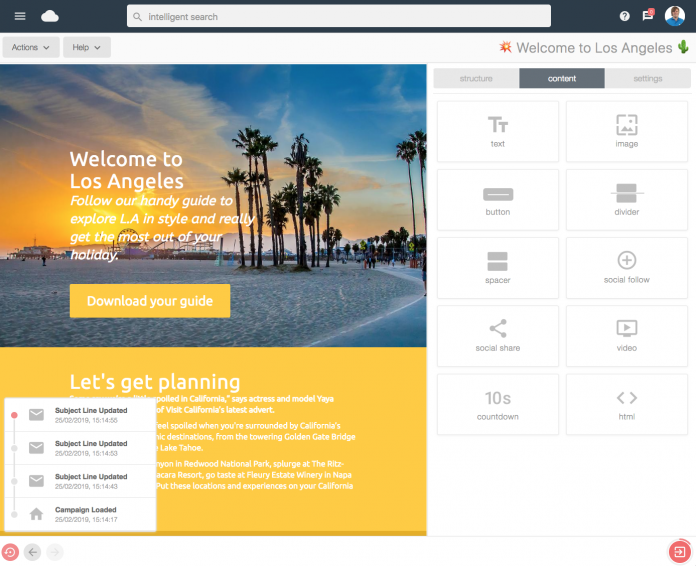We are very proud to announce the release of cBuilder 3. cBuilder incorporates the latest cutting edge technologies to produce our most advanced HTML email designer yet.
In development for the last year, completely re-written from the ground up, cBuilder 3 features a wealth of ideas from both our user community and development team. Every line of code that makes up the new email builder has been painstakingly written by hand and tested extensively, here are some of the great new features to enjoy:
New Features Summary:
- New easy to use drag and drop interface
The newly designed drag and drop interface makes it even easier to design beautiful email. Simply drag; text, images, buttons, video (and more!) onto your design.
See It In Action – [Discover More About Drag & Drop] - Responsive Emails
Emails are automatically optimised for responsiveness on both mobile and desktop. Ensuring your mailer looks beautiful on all platforms.
See It In Action – [Find Out About Responsive Email]
- Custom Fonts
Choose from a wide range of web fonts or add your own custom google fonts. Choose from thousands of fonts to use on your email campaign.
See It In Action – [How To Add Custom Fonts]
- Background Images
Quickly and easily add background images to your email, either upload your own or choose from millions of royalty free stock images.
See It In Action – [How To Add Background To Email]
- Mobile Inbox Preview
Test how your email will look on both mobile and desktop with seamless live previews.
See It In Action – [Mobile Inbox Preview]
- Custom Social Cards
Choose the image, title and description that will display on social media platforms when you or a subscriber shares your email.
See It In Action – [Customise Your Social Cards]
- Embed Video
Embed a YouTube or Vimeo video on your mailer. Simply paste in your video URL, cBuilder 3 auto generates custom thumbnails and play buttons.
See It In Action – [Learn How To Video To Email]
- Countdown Timers
Perfect for an offer or Black Friday sale. Build your own custom live countdown timer – counting down to a specific time or date.
See It In Action – [How To Add A Countdown Timer]
- Social Share Buttons
Add social share buttons to your email, allowing subscribers to share your mailer on social media.
See It In Action – [Social Share Buttons]
- Support For All Major Social Networks
Embed social buttons for every major social network within a few clicks – with newly added support for: Flickr, Instagram, Reddit, RSS, SnapChat, SoundCloud, Spotify, Tumblr, Vimeo and more!
See It In Action – [Learn More About Social Network Buttons]
- Custom Social Icons
Choose from a wide range of social network icon sets to match the design of your email – from icon sets bursting with colour, to the subtle grayscale tones.
See It In Action – [How To Add Custom Fonts]
- Custom HTML Blocks
For coders, add your own custom blocks with the integrated HTML editor.
See It In Action – [How To Add Your Own HTML]
- New Text Editor
Now even easier to add your own; text, formats, styles more. The new integrated wysiwyg editor makes adding your own text and titles a breeze.
See It In Action – [Discover More]
- Intelligent Auto Save
Ensuring that your latest changes are autosaved every 60 seconds. Intelligent Auto Save will also prevent a co-worker accidentally opening your campaign while you are working on it – thus overwriting your work.
See It In Action – [Intelligent Auto Save In Action] - 700+ Emojis
Featuring over 700 emojis to quickly embed on your subject line.
See It In Action – [Adding Emoji To Email] - Preview Text Builder
The first few lines of text that appear directly below your subject line in a subscriber’s inbox. Write your own custom preview text, putting you in control.
See It In Action – [Email Preview Text] - Mobile Hide
Toggle to hide unwanted elements for users viewing your email on mobile.
See It In Action – [How To Hide Elements On Mobile] - Image Crop
Trim, crop and resize any image to fit perfectly on your email.
See It In Action – [How To Crop Images On Email] - Undoable
Quickly undo and redo unwanted changes with undoable. The integrated ‘edit undo’ feature allows you to view your latest changes, providing a history timeline of all the latest edits on your campaign. Quickly step back and forward in time to undo changes or retrieve deleted content.
See It In Action – [Email Edit/Undo]
We have had a fantastic time writing cBuilder over the last year, these are just a few of the exciting new features available. If you are not already an email blaster user, we would love you to try the new email builder for free: Join Free