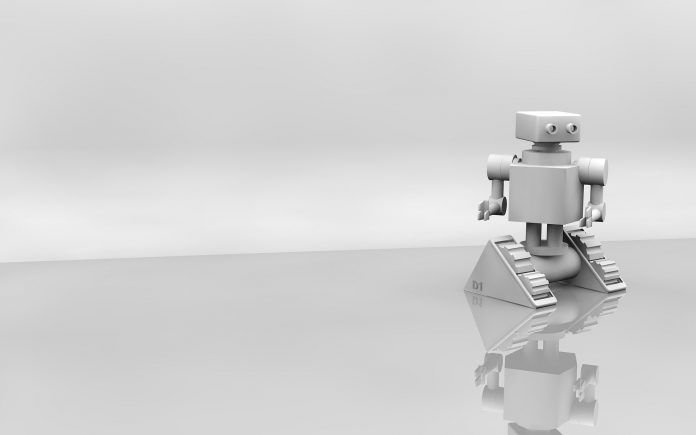Email marketing automation is the use of technology and software to automate various aspects of an email marketing campaign. It allows businesses to send targeted and personalized emails to subscribers based on their behaviour or specific triggers, without requiring manual intervention.
Email marketing automation can include a variety of features, such as:
- Triggered emails: Automated emails that are triggered by specific actions or events, such as a new subscriber signing up for your email list or a customer making a purchase.
- Drip campaigns: A series of automated emails that are sent over a period of time, often used to nurture leads or educate subscribers.
- Personalization: Using subscriber data to personalize the content of emails, such as addressing subscribers by name or sending them content based on their interests.
- Segmentation: Dividing your email list into smaller groups based on specific criteria, such as demographics or behaviour, and sending targeted emails to each group.
- A/B testing: Testing different versions of emails to see which performs better, and then automatically sending the winning version to the remainder of the email list.
Email marketing automation can save time and increase the effectiveness of email campaigns by allowing businesses to send targeted and personalized messages to subscribers, without requiring manual intervention.
How to best use automation
To use email marketing automation, follow these steps:
- Define your goals: Determine what you want to achieve with your email marketing automation campaign. Whether it’s to increase sales, boost engagement, or drive traffic to your website, having a clear goal in mind will help you create a successful automation strategy.
- Build your email list: Build your email list by encouraging people to subscribe to your emails through your website, social media, or other channels. Ensure that your subscribers have opted-in and provided permission for you to send them emails.
- Create your email templates: Create email templates for your different automated campaigns. This may include welcome emails, abandoned cart emails, post-purchase follow-ups, and more.
- Set up your automation workflows: Set up automation workflows that trigger emails based on specific actions or events. For example, you could send a welcome email when someone signs up for your email list or a reminder email when someone leaves items in their cart.
- Personalize your emails: Use subscriber data to personalize your emails, such as including their name or sending them content based on their interests.
- Test and optimize your campaigns: Test different email variations and automation workflows to see what performs best. Use analytics to track metrics such as open rates, click-through rates, and conversions, and make adjustments as needed.
By following these steps, you can use email marketing automation to streamline your email campaigns and drive better results for your business.