Drag and drop email template designer
In this section of the email marketing guide, we are going to take a look at a client case study. The client was fairly new to email marketing, they had tried it before with inconsistent results.
Using the Email Blaster software and with some ideas and help from the Email Blaster team, they were able to maximise their results and put together campaign that has been successfull in broadening their marketing reach.
If you are using Email Blaster, then you will have access to a class leading email newsletter designer, with lots of pro-designed free email marketing templates that you can use as a springboard for your email marketing design.
Email Blaster makes it really easy to produce professional looking designs without any prior design experience or technical know how. Your email marketing design can be built using drag and drop, meaning that you work to a wire frame or grid based system, simply dropping your logo and images into the appropriate box inside the design.
You can also use the design editor's boxes to enter text, simply by putting your cursor in the correct location and clicking, you can free type all of your copy text. You are also able to cut and paste from a word document, this is really handy if you’ve pre-written your copy text externally.
Using drag and drop, makes it incredibly easy to create something that looks professionally designed. This will really help to maximise the effect of your email marketing when it lands in your subscribers inbox.
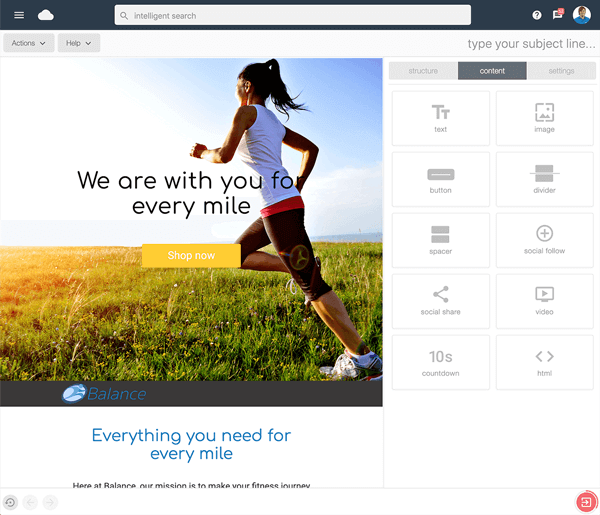
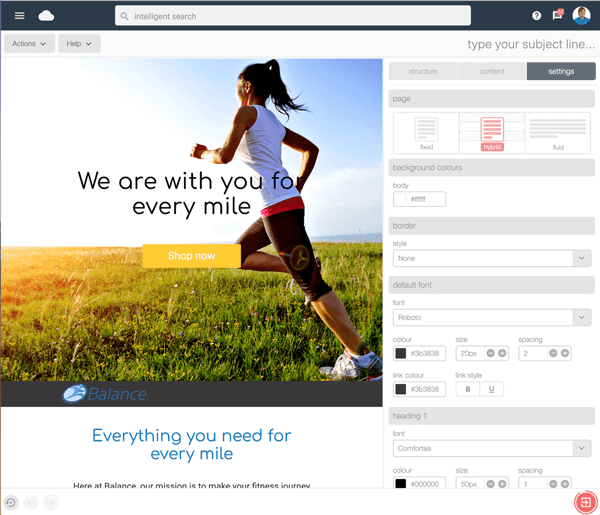
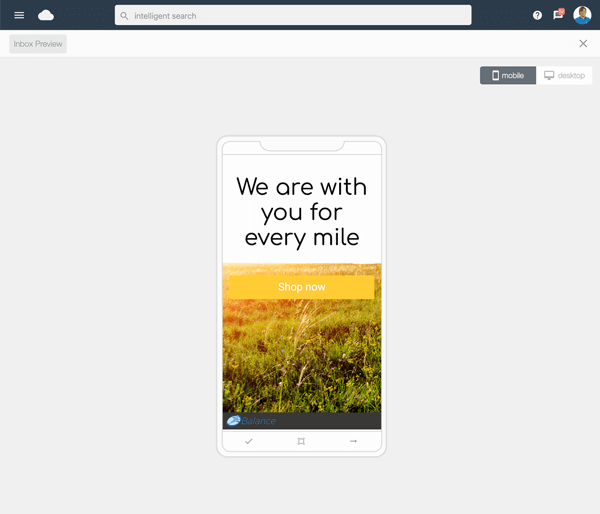

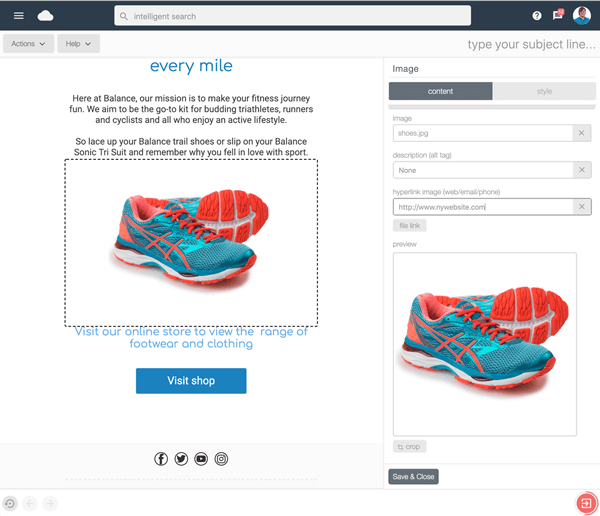

-
Email Blaster’s drag and drop designer will also give you access to lots of additional cool features such as:
- YouTube video integration
- Automatic creation of a web version of your email marketing
- Animated countdown timer, to announce sales events
- Image editor for editing images without the need of an external editor such as photoshop
- Access to a library of millions of royalty free images to use
- A full library of free email marketing templates
- Full social media integration and the ability to control what images/text are shared
- Preview screen for desktop and mobile device
- Automatic scaling and optimization for mobile screens
- Button builder - to create great looking buttons, linking to your website