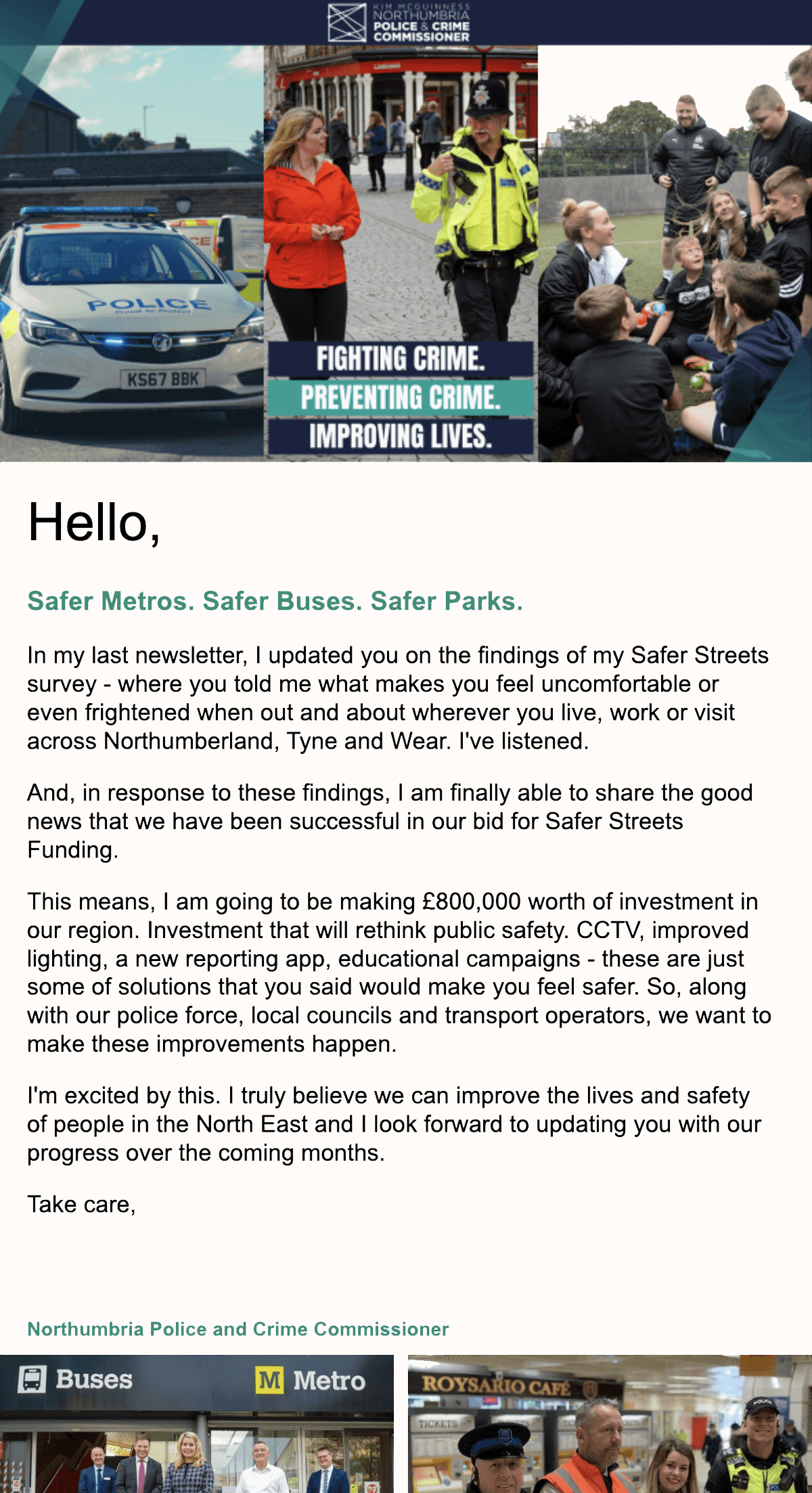Company and internal staff newsletters
Ready for great looking email marketing?
Staff and company newsletters are a great way to communicate with employees; to share news and help everyone feel involved and valued.
The uses of email email marketing for company newsletters can go so much further than just news and announcements. With a host of tools available to use such as automation, tagging. Ai content & design, networking accounts and smart form builders. There are lots of possibilities to make the use of email marketing software an integral part of your business comms strategy.
Email Blaster is full of great easy-to-use features that can add a whole new level of engagement to your internal communications.
Join Free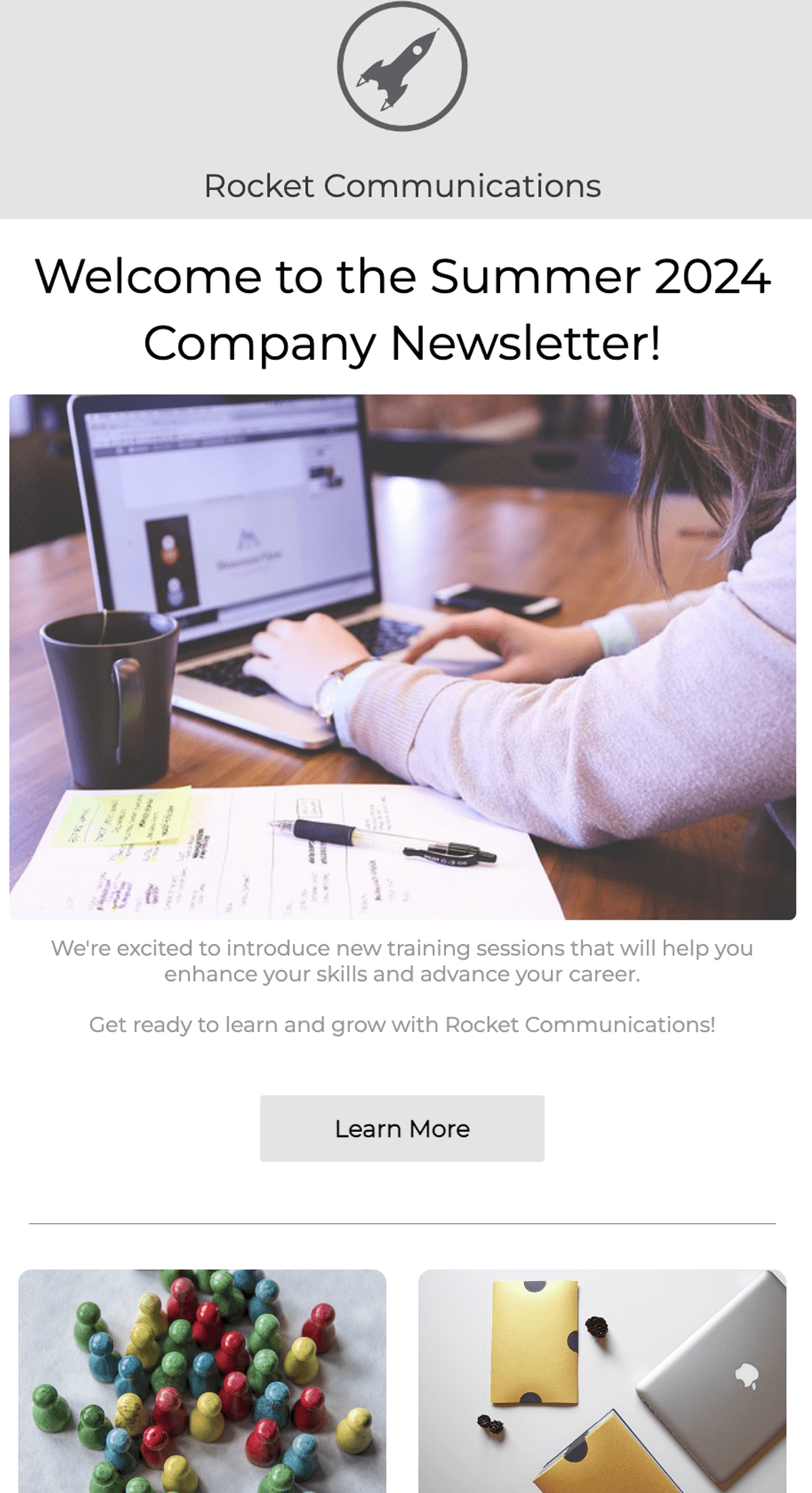
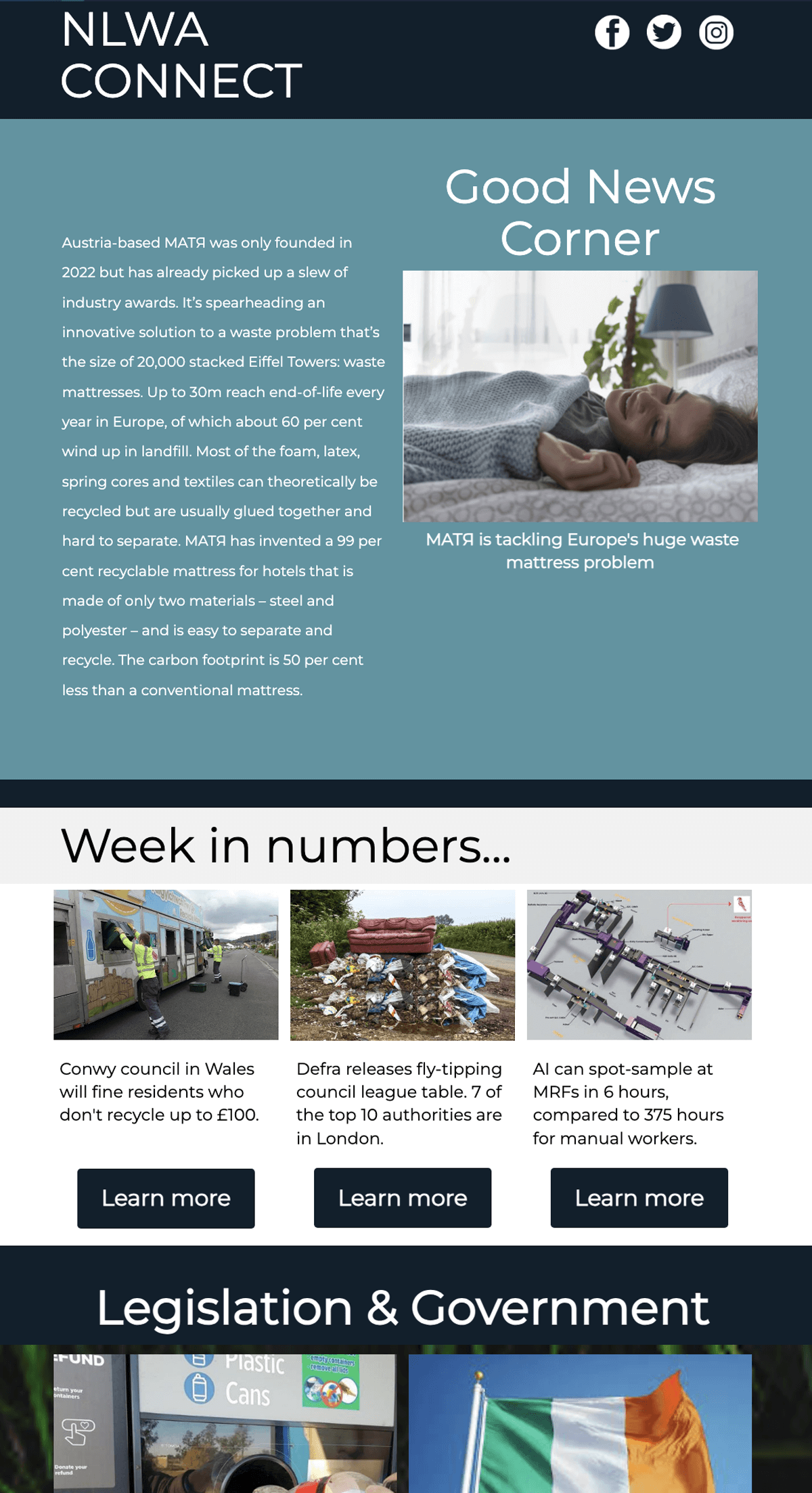
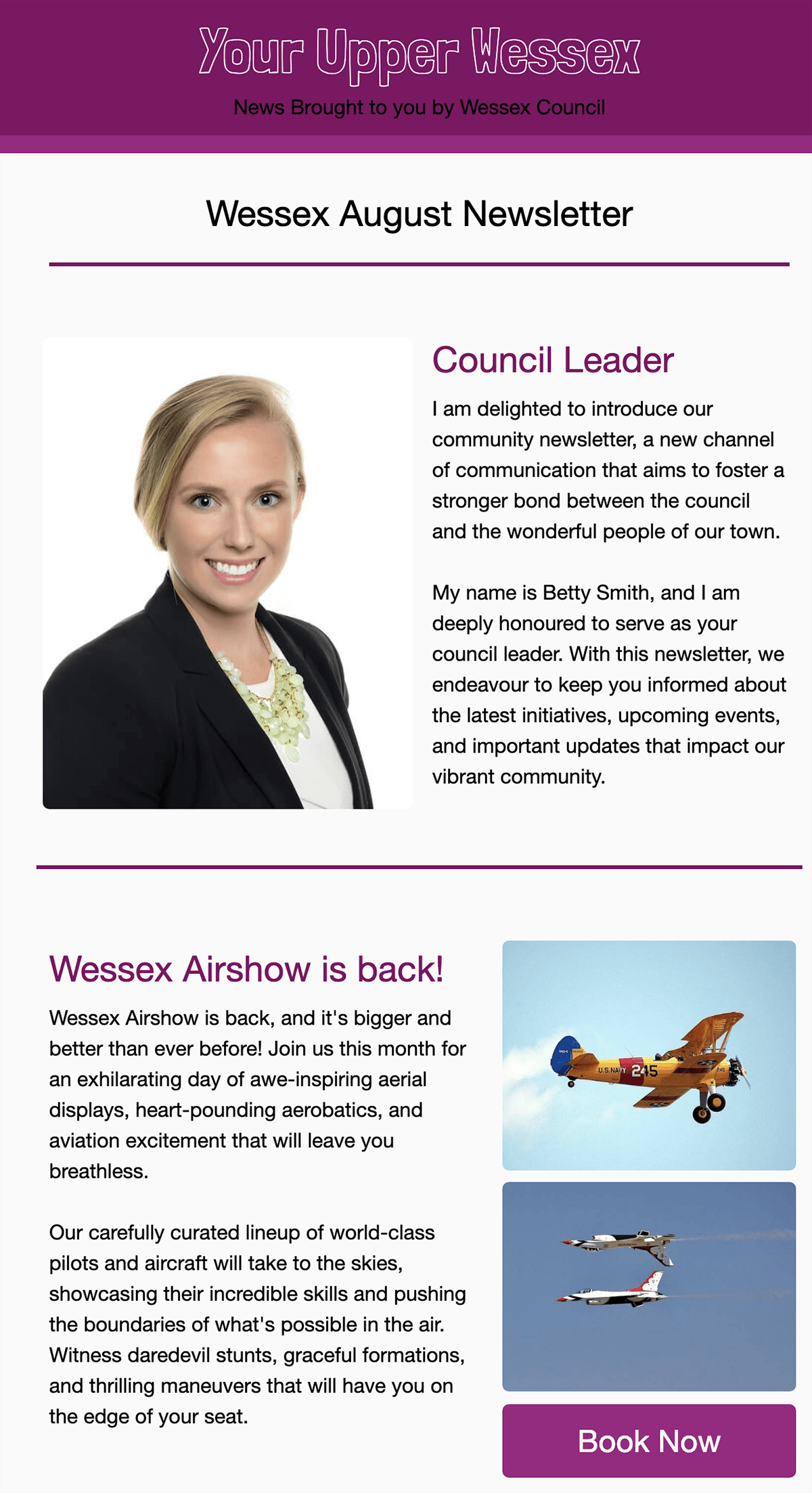
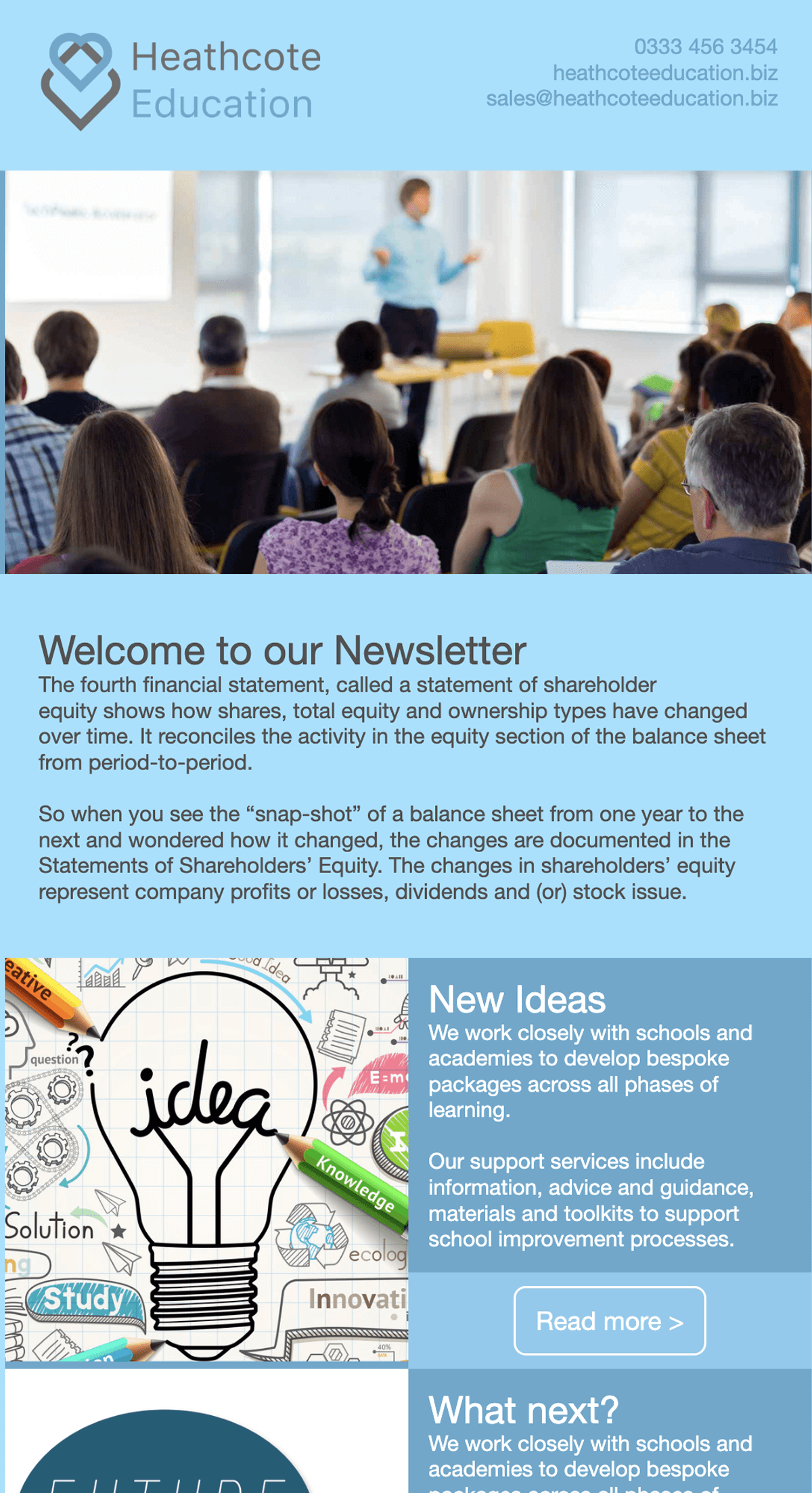
Automated email emails with dynamic trigger points
Send personalised Birthday cards or anniversary dates to individual staff members. Your staff mailing lists can have a date associated with each recipient. This means that you can easily set up trigger points, to send out an email to each recipient on their significant date.
Each staff member can receive a personalised Birthday eCard, or a congratulations message on the anniversary of their employment start date each year. This is a great way to effectively manage the ‘little things’ that help people to feel valued.
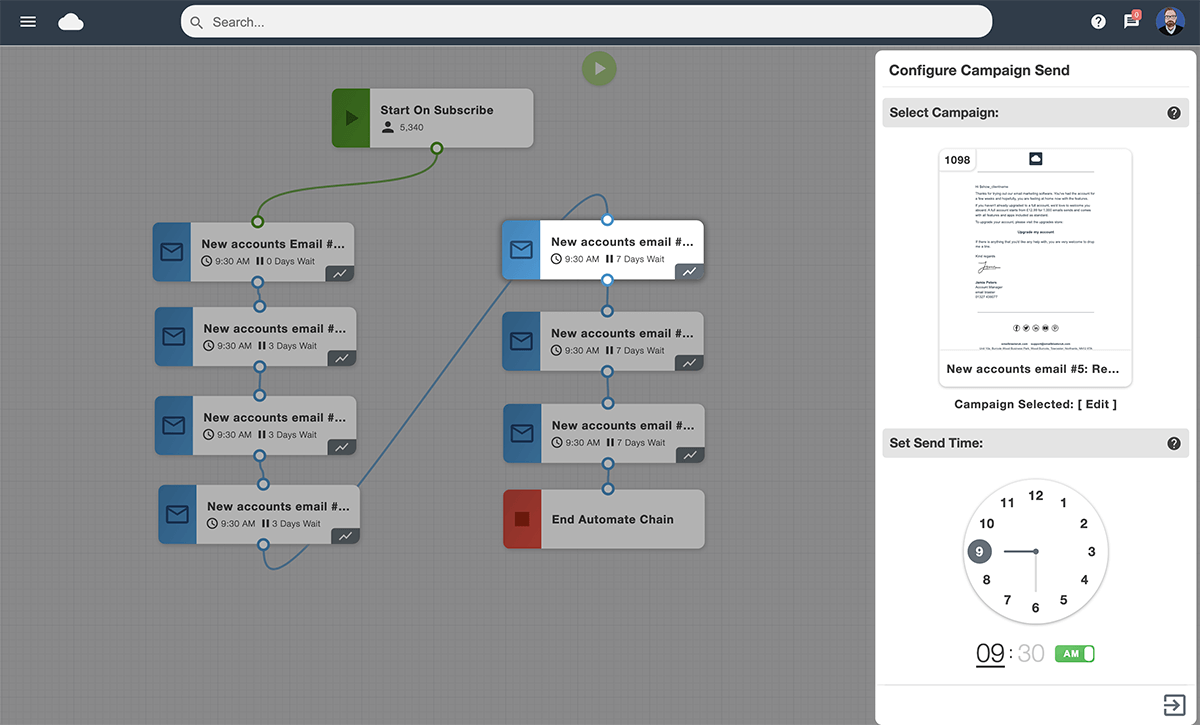 Try Free Today
Try Free Today
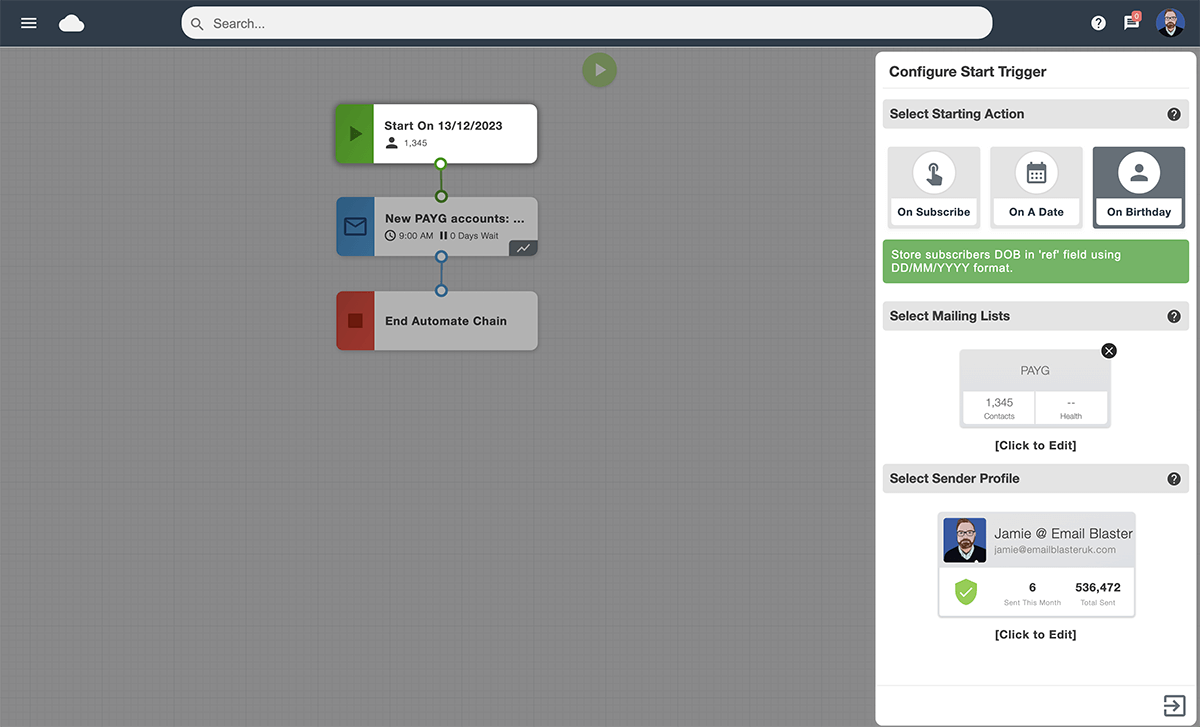
Onboarding emails for new starters
Through the use of automation, with Email Blaster you can set up a timed series of emails. These are great for sending out training and onboarding communications for new members of staff.
Using trigger points, you can set an employment start date. This date will then trigger the start of your automated communications to each new starter on the commencement of their employment.
Web sign-up forms
The Email Blaster software gives you the ability to quickly and easily create web sign-up forms.
This is a great way to give your staff members the option to sign up for specific areas of interest, anything from career and company-related communications through to extracurricular clubs and societies.
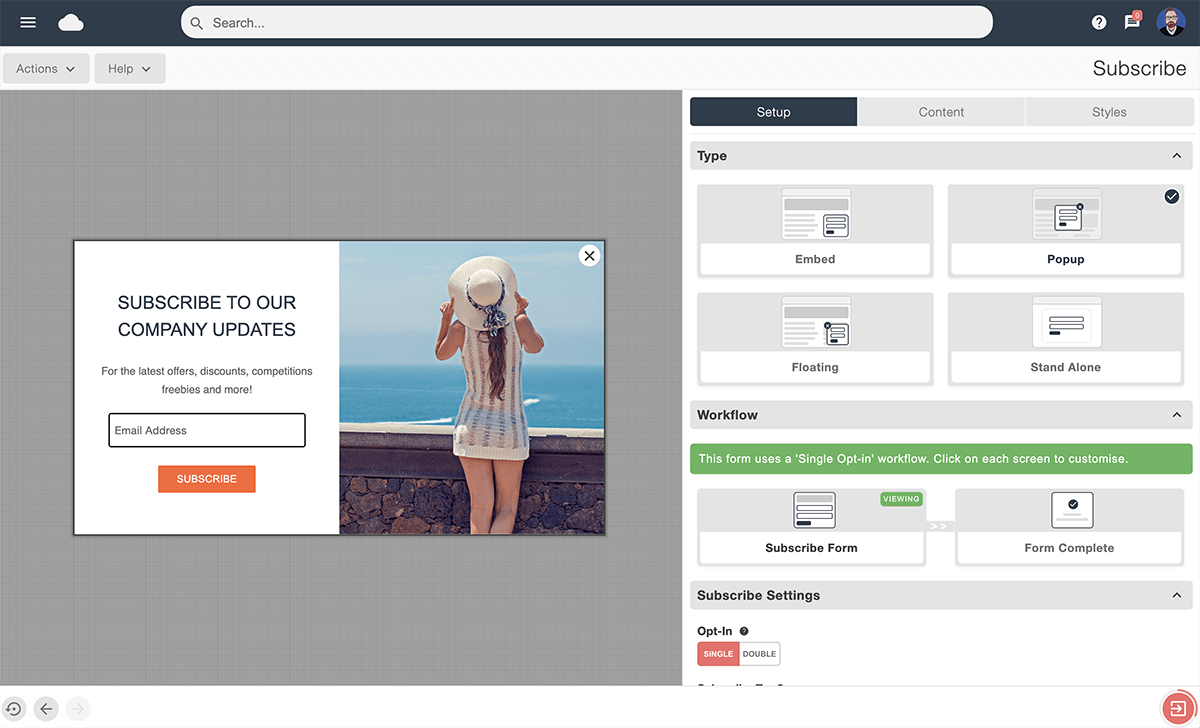
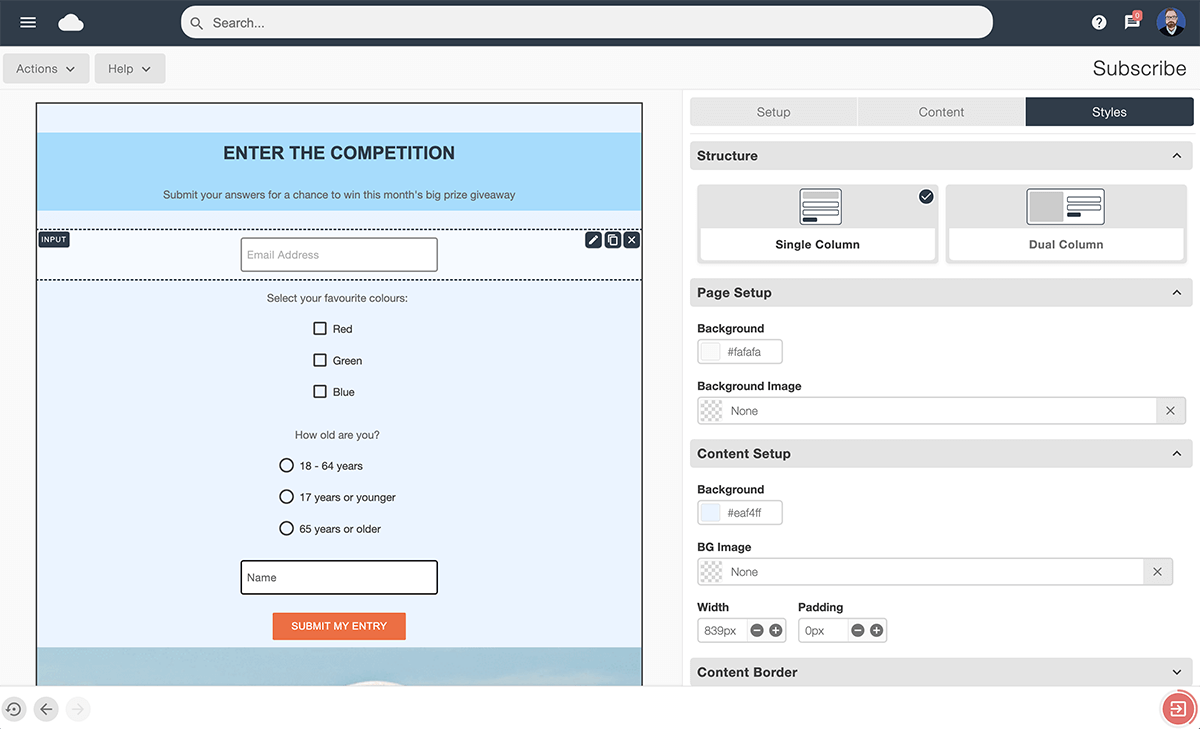
Staff surveys & competitions
You can include a new level of engagement with your staff newsletter by creating surveys and competitions. With Email Blaster you can build survey questionnaires and competition entry forms.
These can really help bring variety and added interest to your staff newsletters, you can intersperse news articles with links to surveys and competition entries. Often this really helps to boost engagements such as reads and clicks
Auto snippet creations
Using the snippet tool, inside Email Blaster’s design editor - you can automatically grab elements from stories on your company website. The software will then automatically grab article titles, images and supporting text. It’ll also automatically create a link to the source article.
This is a great tool for quickly creating article snippets inside your newsletter - linking to pages on your company website. This makes it an incredibly effective way to quickly create newsletters that announce company news and then link to further reading pages on your website.
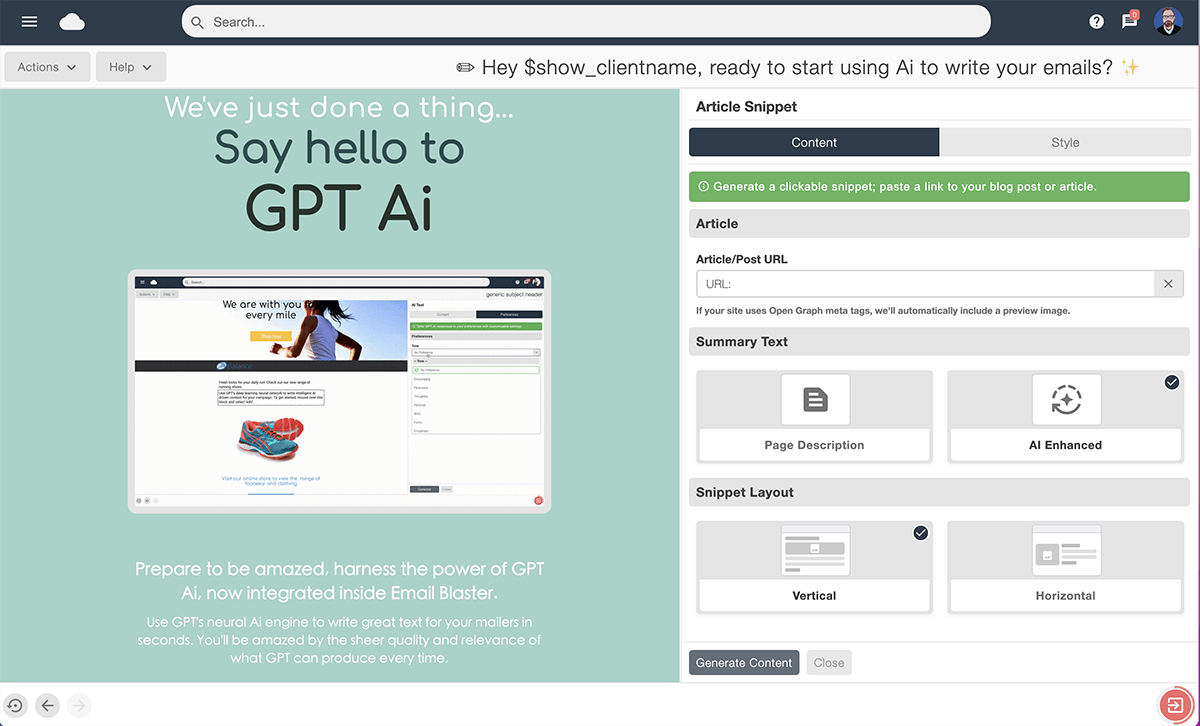
Tagging - creating sub-groups
The tagging system is a great way to easily create sub groups inside your staff list - you can then choose to include or exclude any of these tagged groups with each newsletter you send out.
This creates a really effective channel to communicate specific newsletters to subgroups such as directors, managers, team members, departments and trade-specific roles.
You can create as many of these tagged groups as you require, they can also overlap, so people can be a member of several tagged groups.
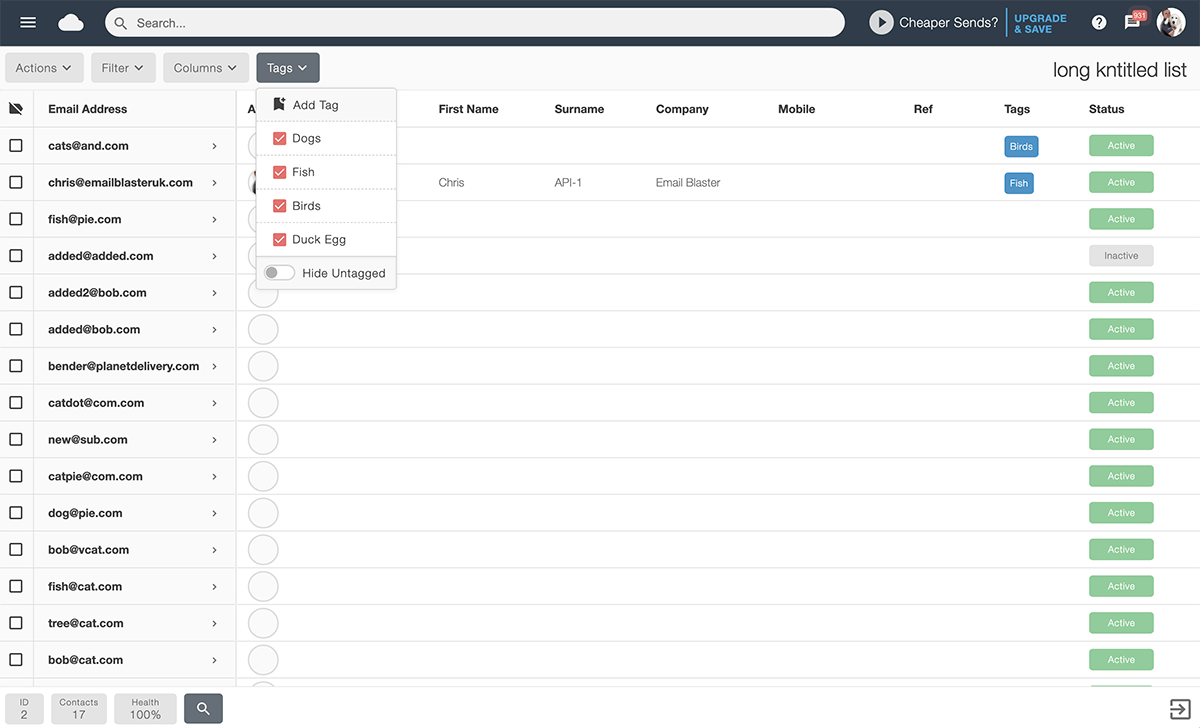
Generate Ai content
Ai is an incredibly powerful tool for any marketer to have access to. The Email Blaster software has full Ai integration, allowing you to use it in a variety of different settings.
When creating your staff newsletters, you can use Ai for proofreading, heading generation, article writing and even creating a whole newsletter, including all text, images, your company branding and social media links.
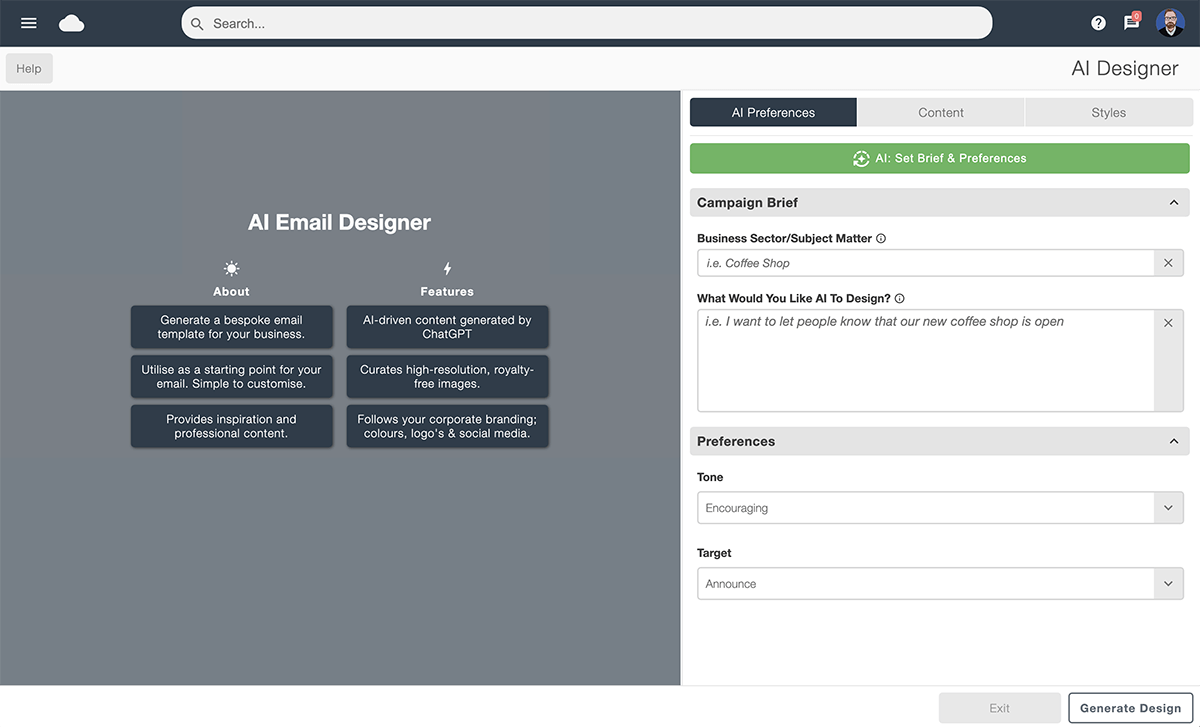 Try Free Today
Try Free Today
Parent & child accounts
With Email Blaster, you can create a networked series of accounts - this means that each department can have their own ring-fenced account with it’s own unique log in credentials. Each account is totally separate from each other - but is linked to the main parent account.
The parent account can share data and email send credits out to each child account. This is great for companies wanting stand-alone accounts for each Email Blaster user or department.