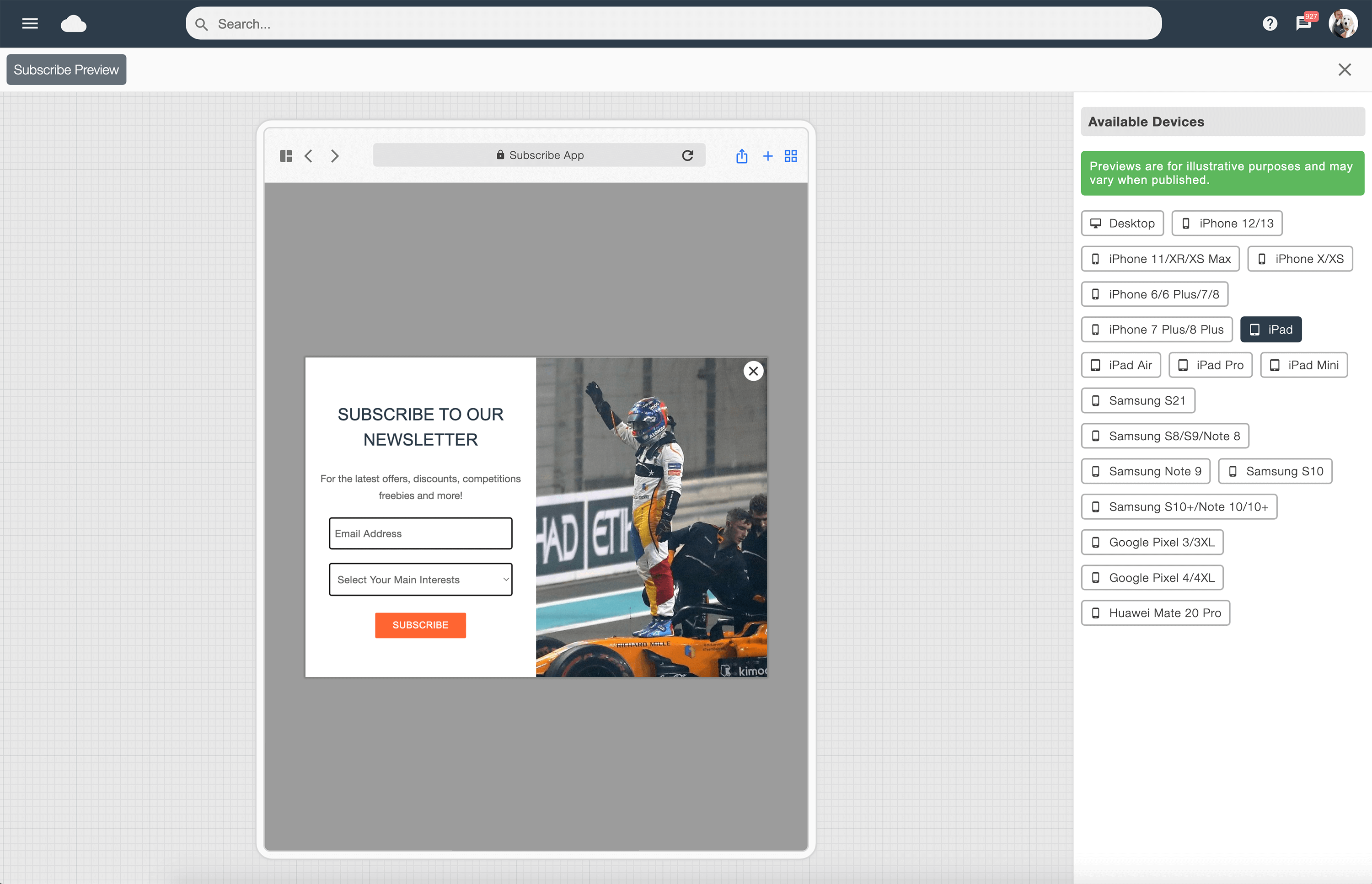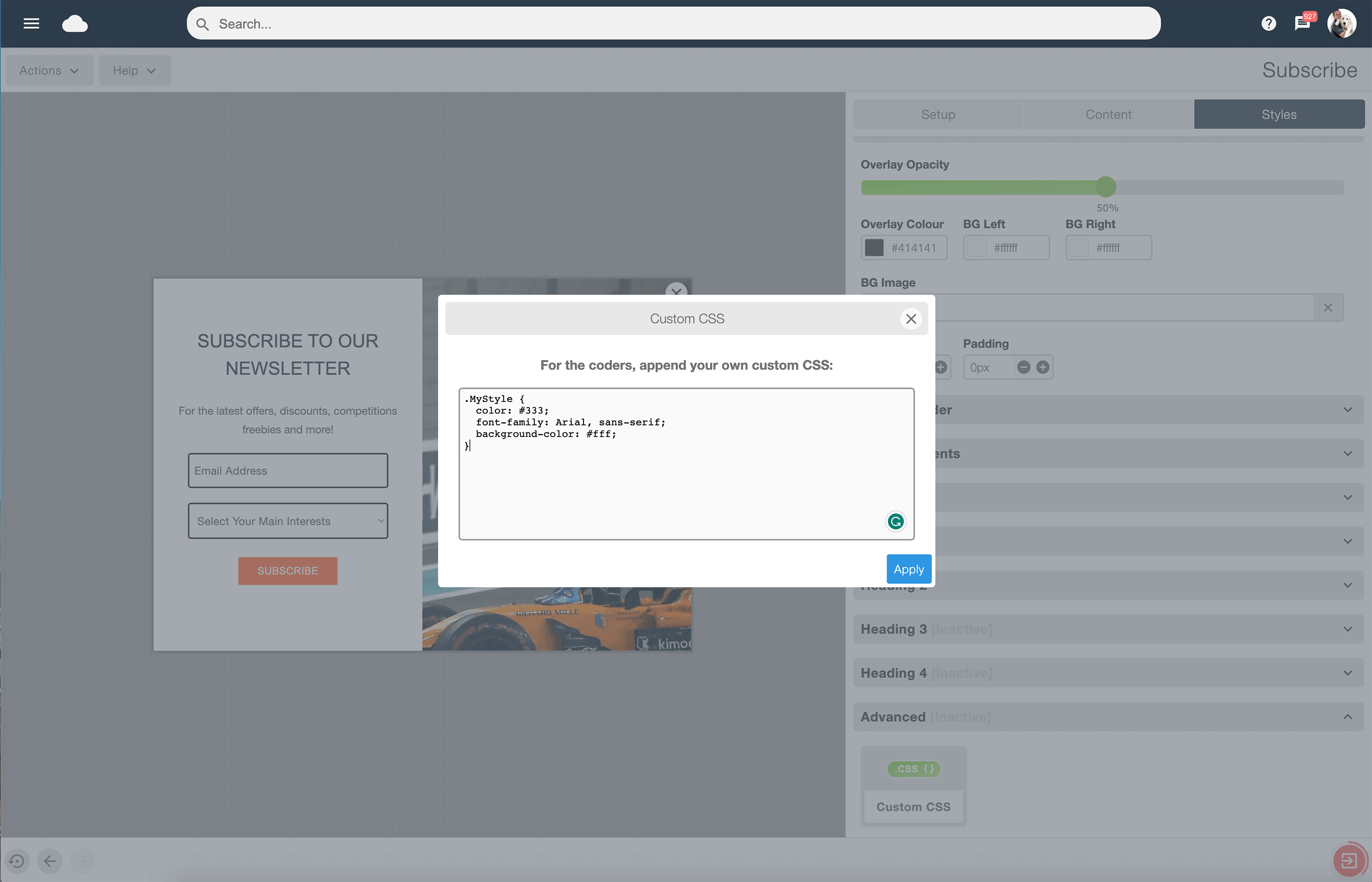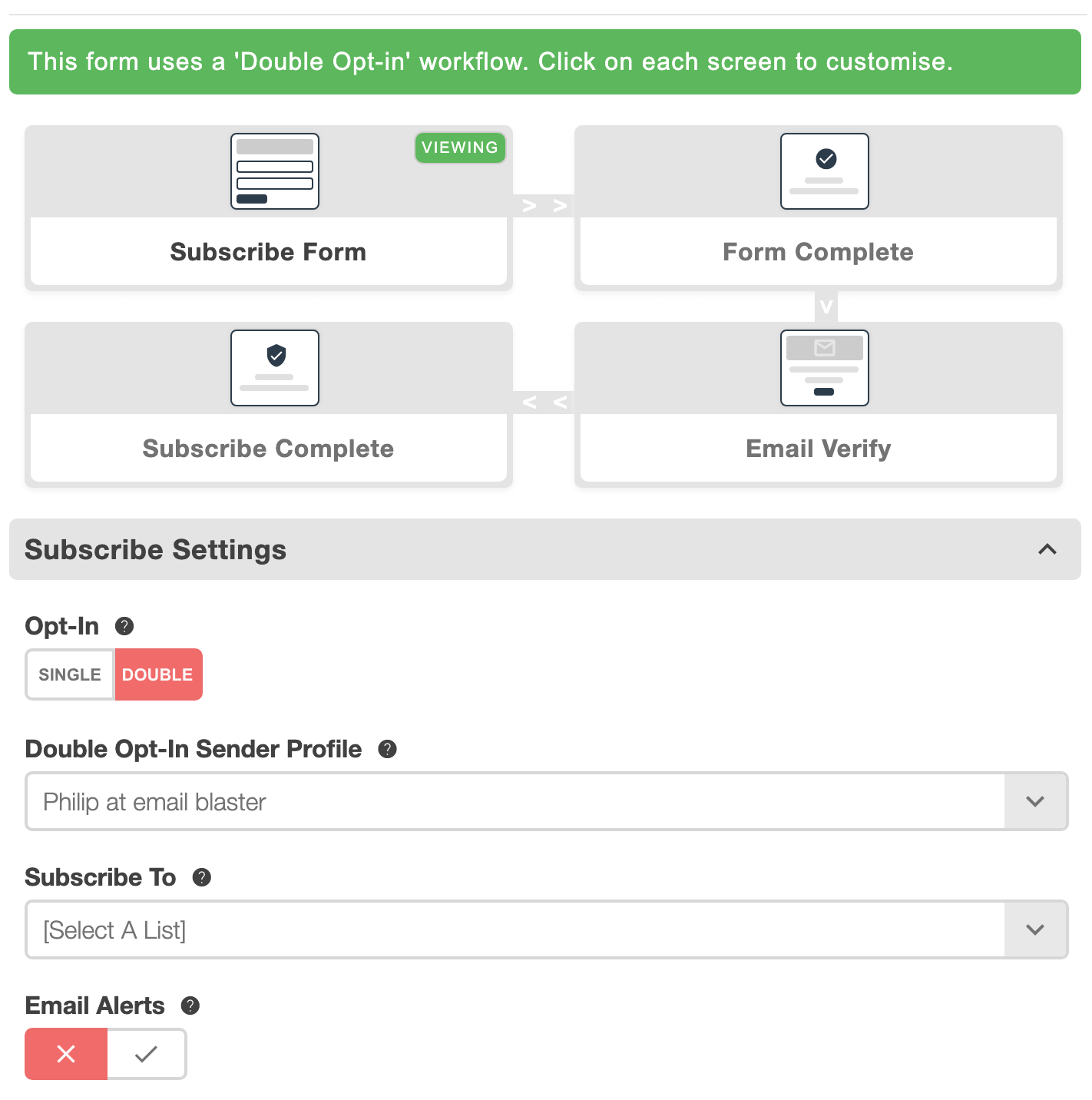Email subscribe forms
Double opt-in & GDPR compliant
Sign-up forms for your website are a great way gather opted in email addresses from your web visitors. Creating these forms with Email Blaster is now easier than ever with the drag and drop builder.
Create sign-up forms for a variety of applications; embed into your website design, floating on top of a page, or a pop-up or a stand alone form with it's own web page. Every form you create will automatically resize using a fluid framework for any viewing platform, from desktop, to tablet to mobile.
Welcome to great looking sign-up forms
Email Blaster makes it really easy for you to design, create and install great looking sign-up forms for your company website.
Choose between single opt-in or double opt-in, using drag and drop, you can quickly design a form themed to fit seamlessly with your website.
New subscribers will be automatically added to your mailing list contained within Email Blaster's cloud based email marketing software.
Adding a subscribe form to your website can be a powerful tool for growing your business and engaging with your audience. It allows you to build an email list, generate leads, drive website traffic, build brand loyalty, and gather valuable insights.
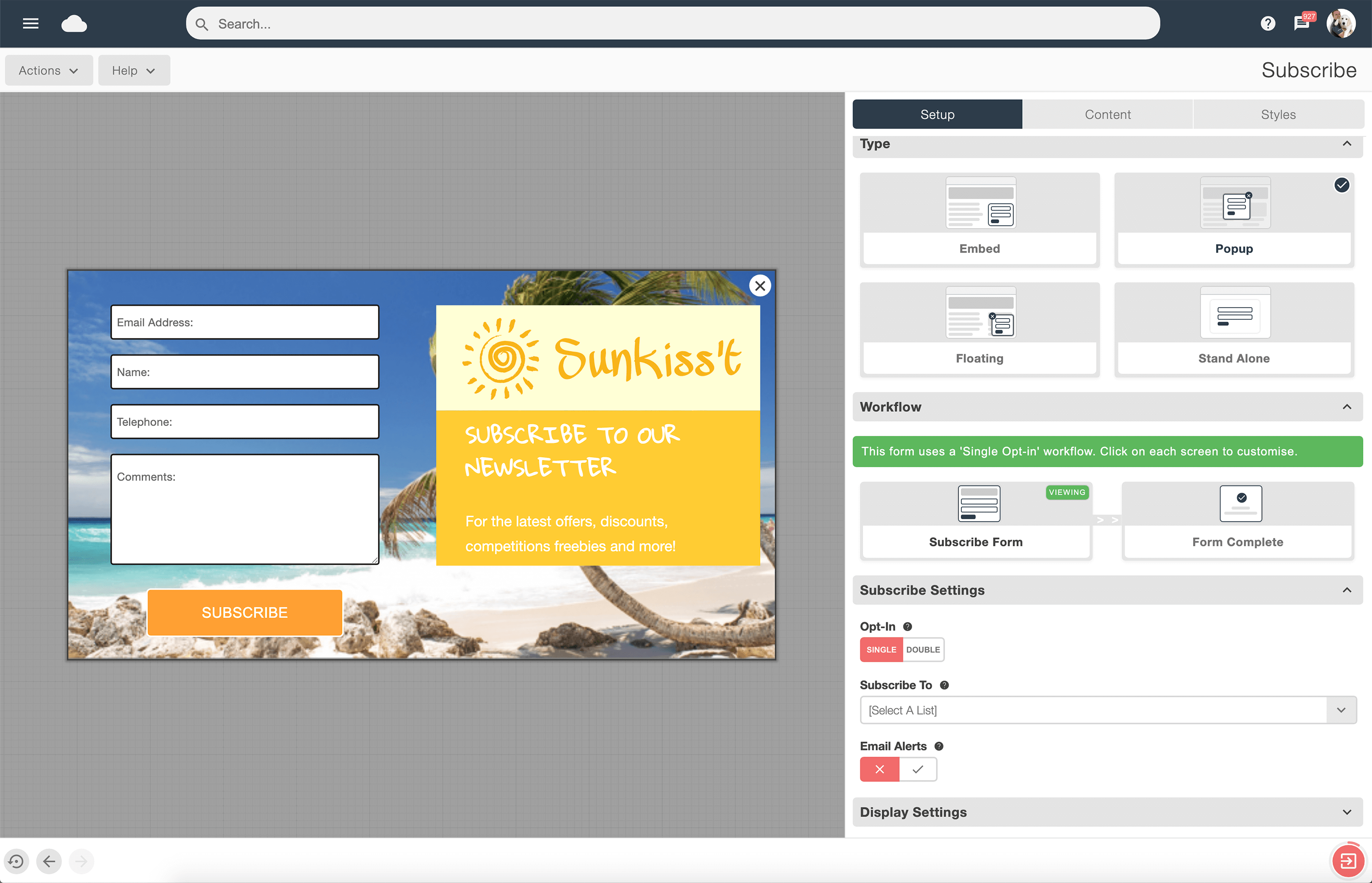
The perfect form for your website
After designing your email sign-up form, Email Blaster provides a selection of methods to deploy your subscribe form. Your form can be used as a stand alone, with it's own unique URL, or can be used in a variety of different ways with your company website.
Providing a GDPR compliant sign-up process, Email Blaster's subscribe forms can be set to use either double or single opt-in. You can also ensure you lists remain clean from invalid or toxic data by using 'reCAPTCHA' to verify the status of the email address holder wishing to join your list.
Embed
Using embed, you can seamlessly embed your sign-up form inside your company website. It can be themed and sized perfectly to fit with your existing design. Your form will also be a fluid design, allowing an optimised viewing experience for people on either mobile or desktop.Popup
When popup is selected, your form will appear over the top of your website. You can set conditional elements like a delay time (before the popup appears) or set the form to only appear on certain pages. A popup is a great way to bring your sign up form front and centerFloating
A floating form can be set to appear in a set position, to float above your website. You can select which corner of the screen you want your form to appear in. As with popup, you can also set conditional elements such as which pages you want the form to either appear with, or be excluded from.Stand alone
A stand alone form will reside on it's own unique URL, you can theme this to fit perfectly with your company branding. This is a great way to ensure that your web viewers are not distracted from signing up by other elements on your main website. It's also a great way to use a form to include landing page content or for online surveys.
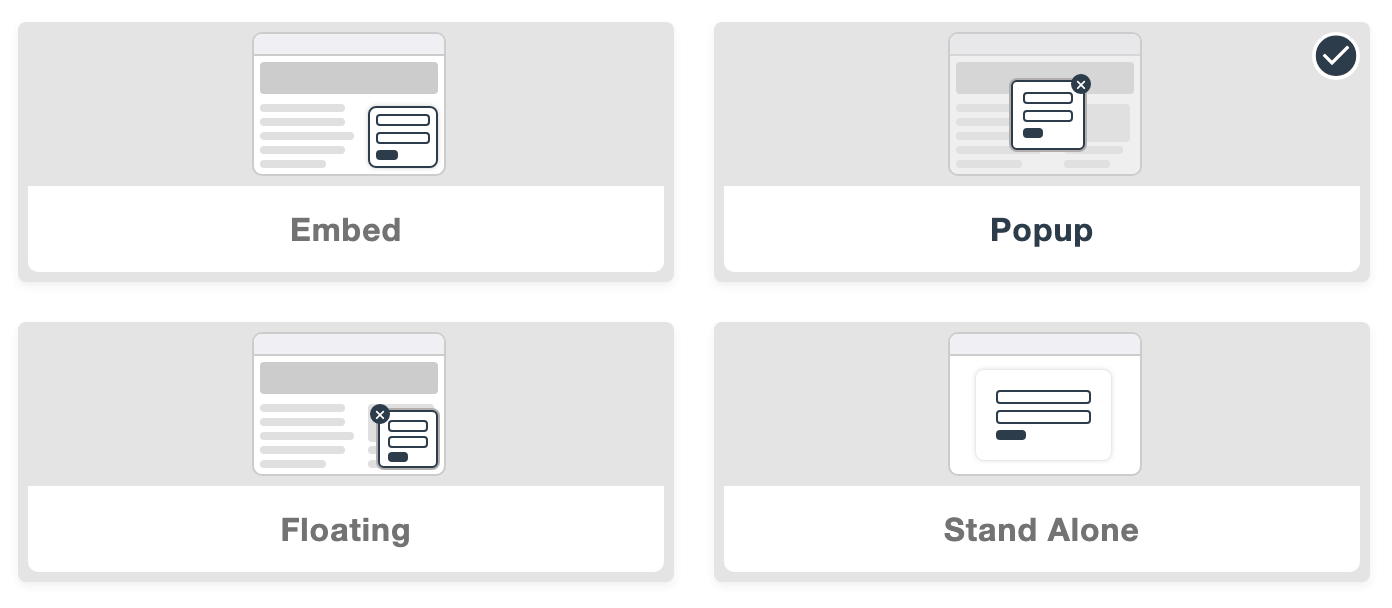
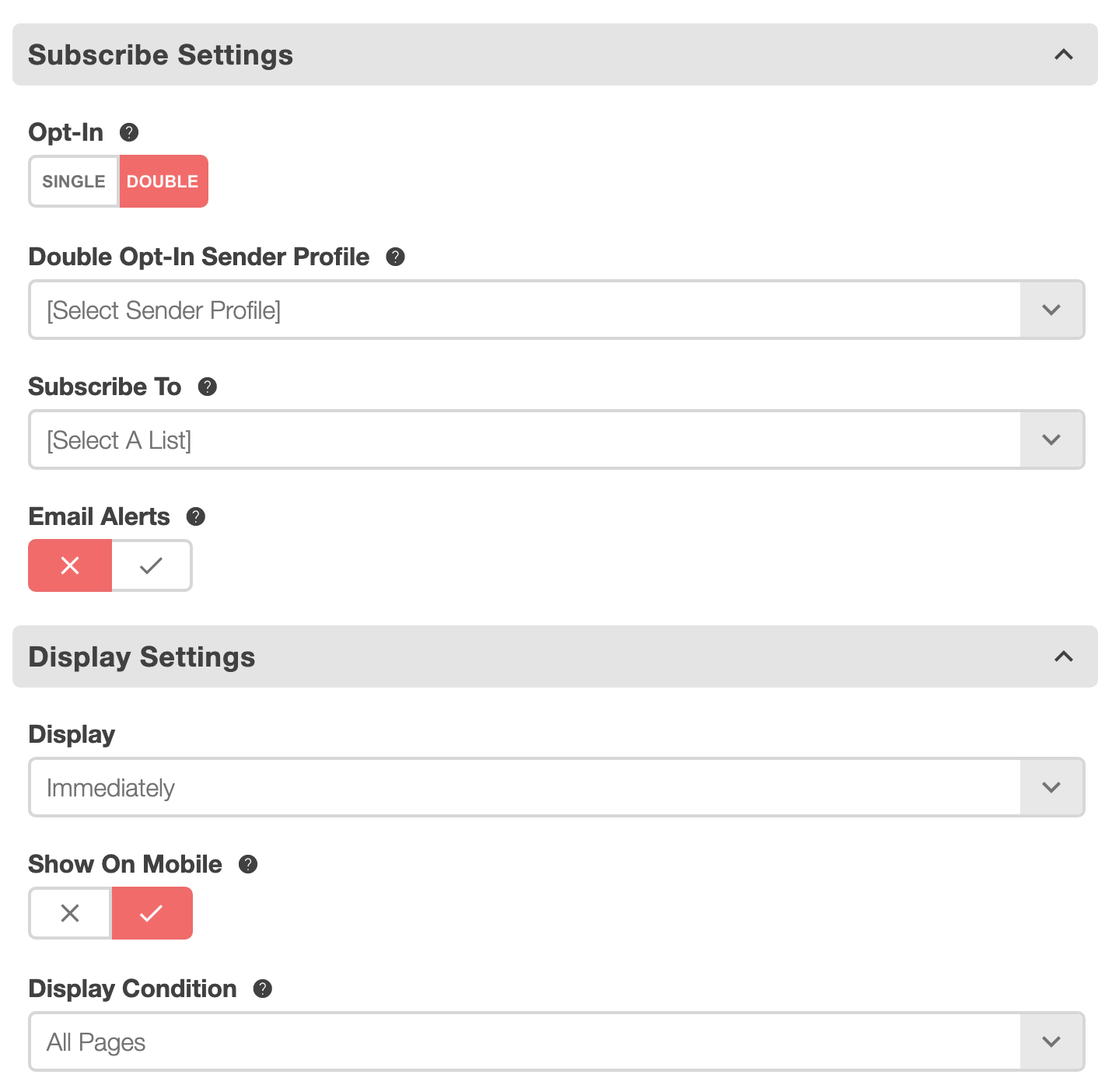
Capture any type of data
Text
Text blocks are a great way to add some detail to your forms, or perhaps an outline of what viewers can expect to receive by singing upImage
Image blocks can be added to include your company logo and any images to perhaps support your company's brandingInput field
Providing the core of you forms, input fields are used to capture data from users completing the formText area
Text areas are perfect for capturing larger fields of data, such as questions or comments from usersDropdown menu
Menus are a great way to gather information about a user's preferences, this can then be sent to different preference lists inside your accountRadio box
These can be used to present viewers with an on screen selection of options, rather than inside a dropdown menuCheckbox
Checkboxes can be used for viewers to select more than one option when completing a formSpacer block
These elements cab be used to generate space, to even up form elementsreCAPTCHA
Google's reCAPTCHA can be inserted to verify the status of a viewer
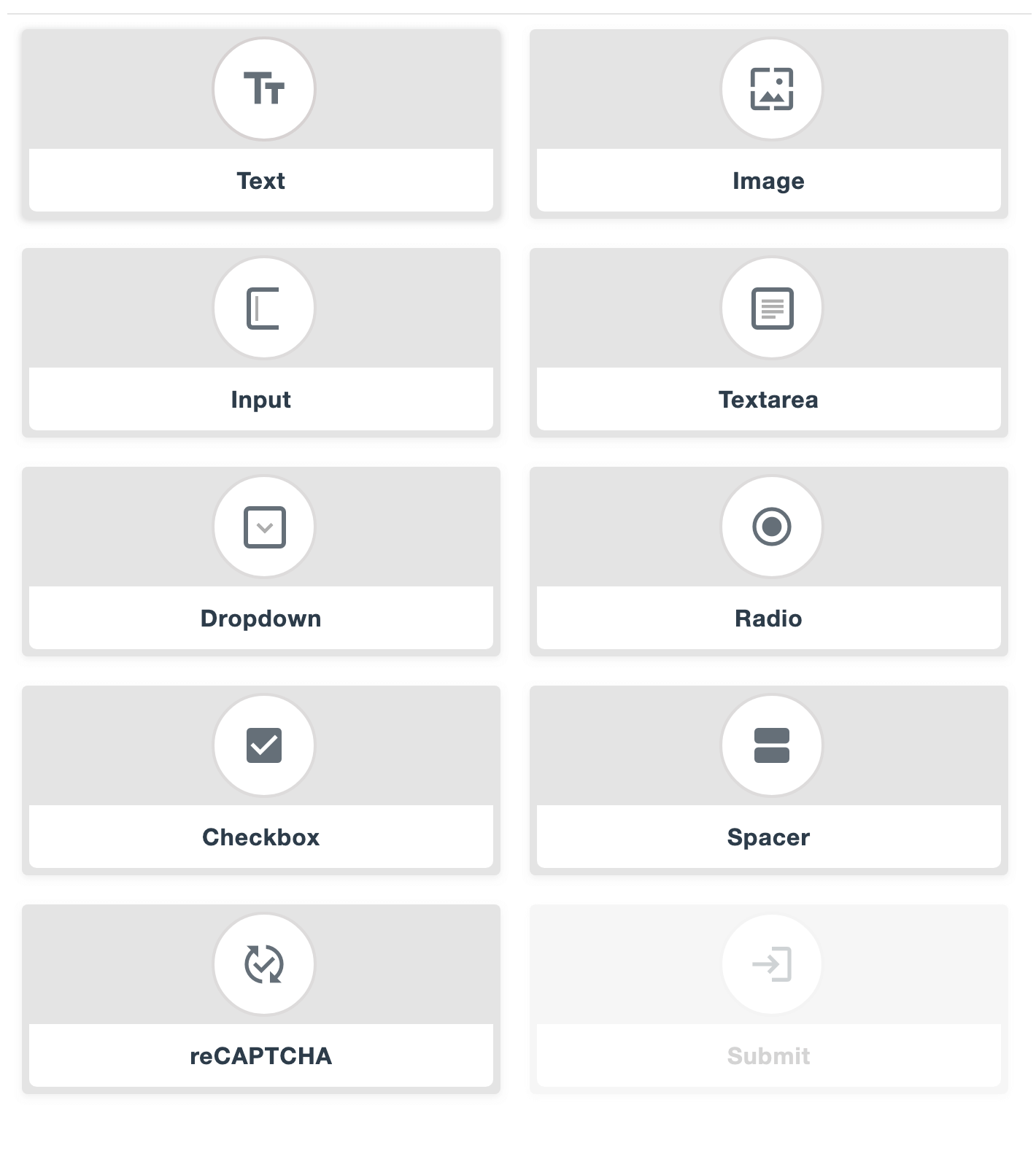
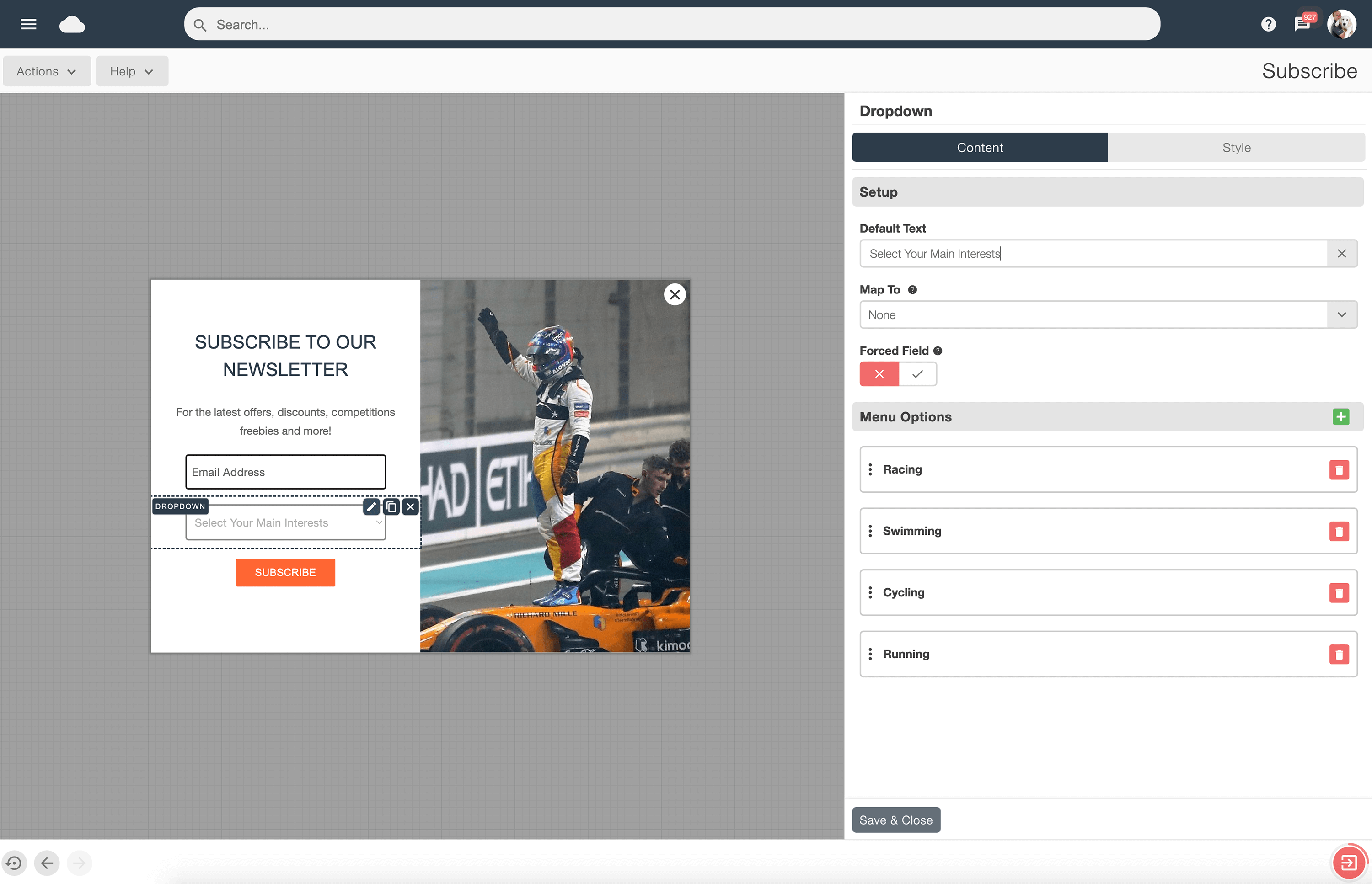
Total GDPR compliance every step of the way
Double opt-in is an effective way to ensure GDPR compliance, as it demonstrates that the user has given their explicit and informed consent to receive marketing communication. Under the GDPR, businesses must obtain explicit consent from individuals before sending them marketing emails or other electronic communications.
By implementing double opt-in, businesses can demonstrate that they have taken steps to ensure that the individual has provided explicit and informed consent, and has not simply been added to a mailing list without their knowledge or consent.
Email Blaster makes this process very easy to employ, the subscribe app gives you total control with a fully customisable canvas over each stage of the double opt in process. You can perfectly theme the form complete message, verification email and 'success' confirmation screen. You can also use the subscribe form app to create online survey forms
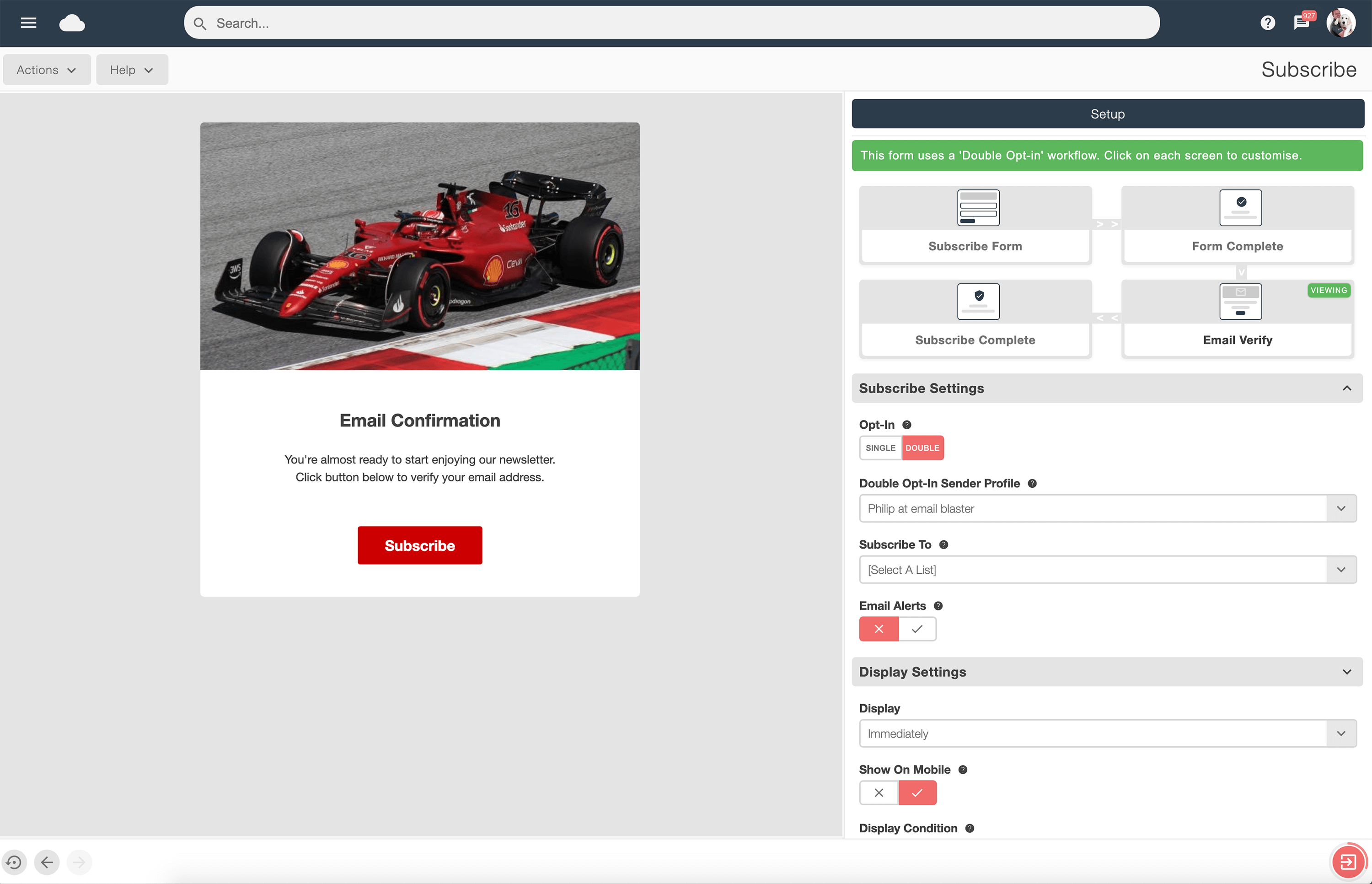
WordPress ready
With WordPress, you can create a website without any coding or programming knowledge, and you can customise the appearance and functionality of your website using a wide range of templates and plugins.
Email Blaster's subscribe app is easy to use with your WordPress website. After you have designed and set up your form, simply grab the embed script, the using the WP-Code plugin with WordPress cut and paste the script into place.
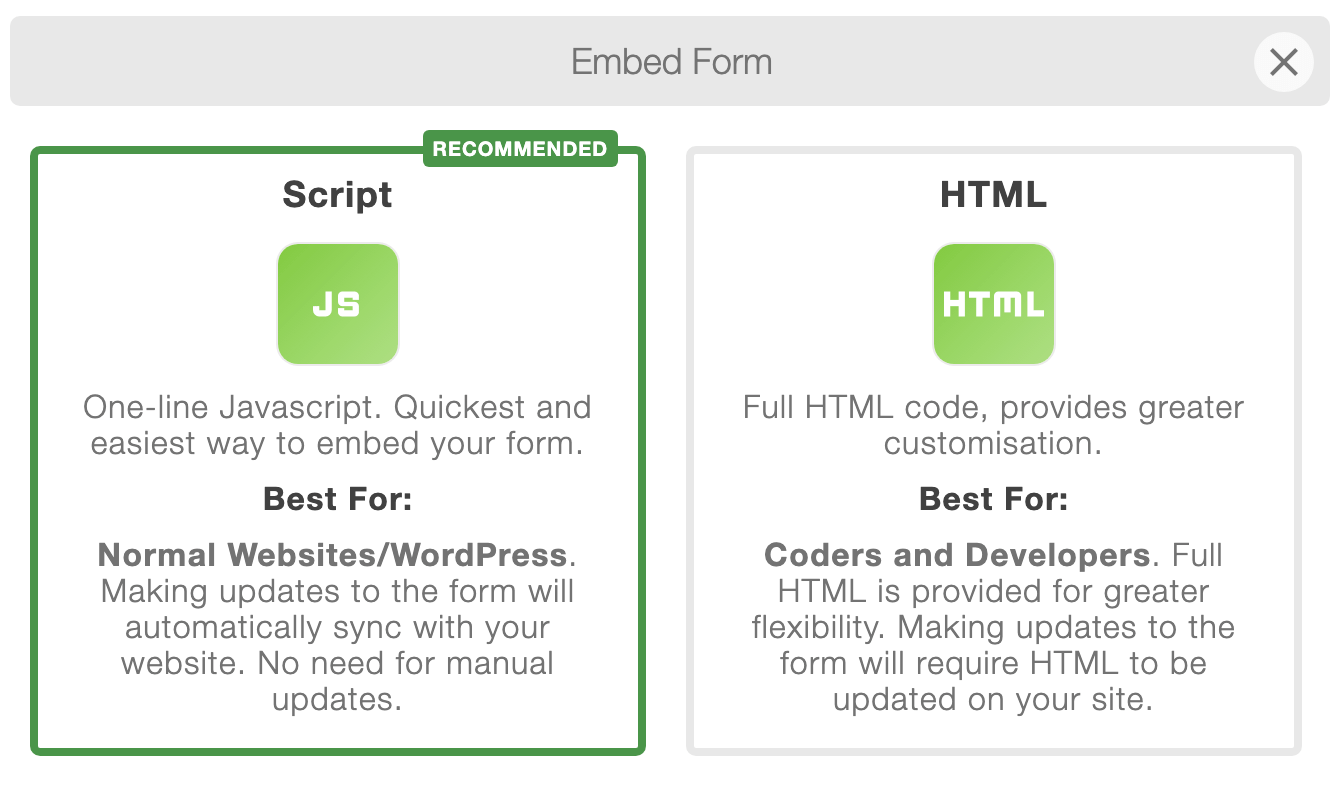
Advanced features
The subscribe app is packed full of great, easy to use features. With a whole host of bundled functionality, you can design the perfect sign-up form to use with your website or social media; either embed it into your site, or floating, a pop-up or stand alone.
Drag and drop builder
Simply drag across content blocks; text, images & form fields. Quickly create a web form without needing HTML experienceCustom CSS
Create your own custom CSS, to give you total control over stylign any element of your formDouble or Single opt-in
Choose between double opt-in or single for your desired data capture method. Complete GDPR compliance with a stored opt-in data cardreCAPTCHA
Include a Google reCAPTCHA with your form. Industry standard in verification, helping to maintain good list hygieneConditional formatting
When using pop-up forms, select a time delay before the form appears. Alternatively, the form could appear when a viewer scrolls to the middle or bottom of your pageDisplay options
Set which of your web pages that you want the form to appear on, set the conditions to be either include or excludeLive preview
Live preview your form across a variety of viewing devices, including desktop, tablet and most models of mobile device