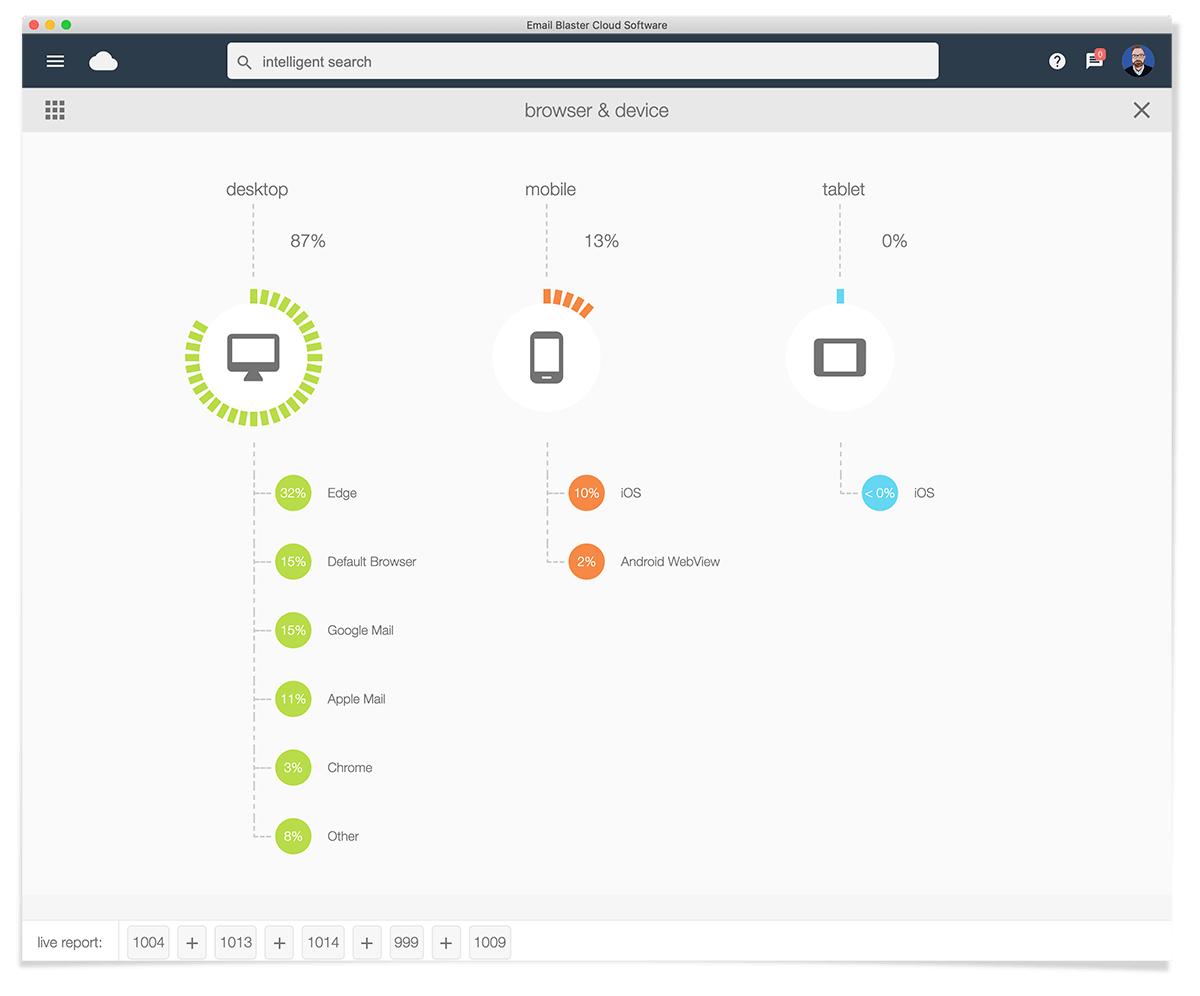How to measure your email marketing results
When you have sent your email marketing campaign, as we’ve previously discussed the success of your send can be boosted by analysing the results of this send. You can then carry out further activity based on the initial results.
The challenge though is what metrics to look at with your campaign stats and how to interpret that data. The common problem when you have access to lots of data is that it’s easy to feel a bit bewildered and extracting useful info is a problem.
In this next section, we are going to look at the import areas to look at and how to react to that data with your further email marketing sends.
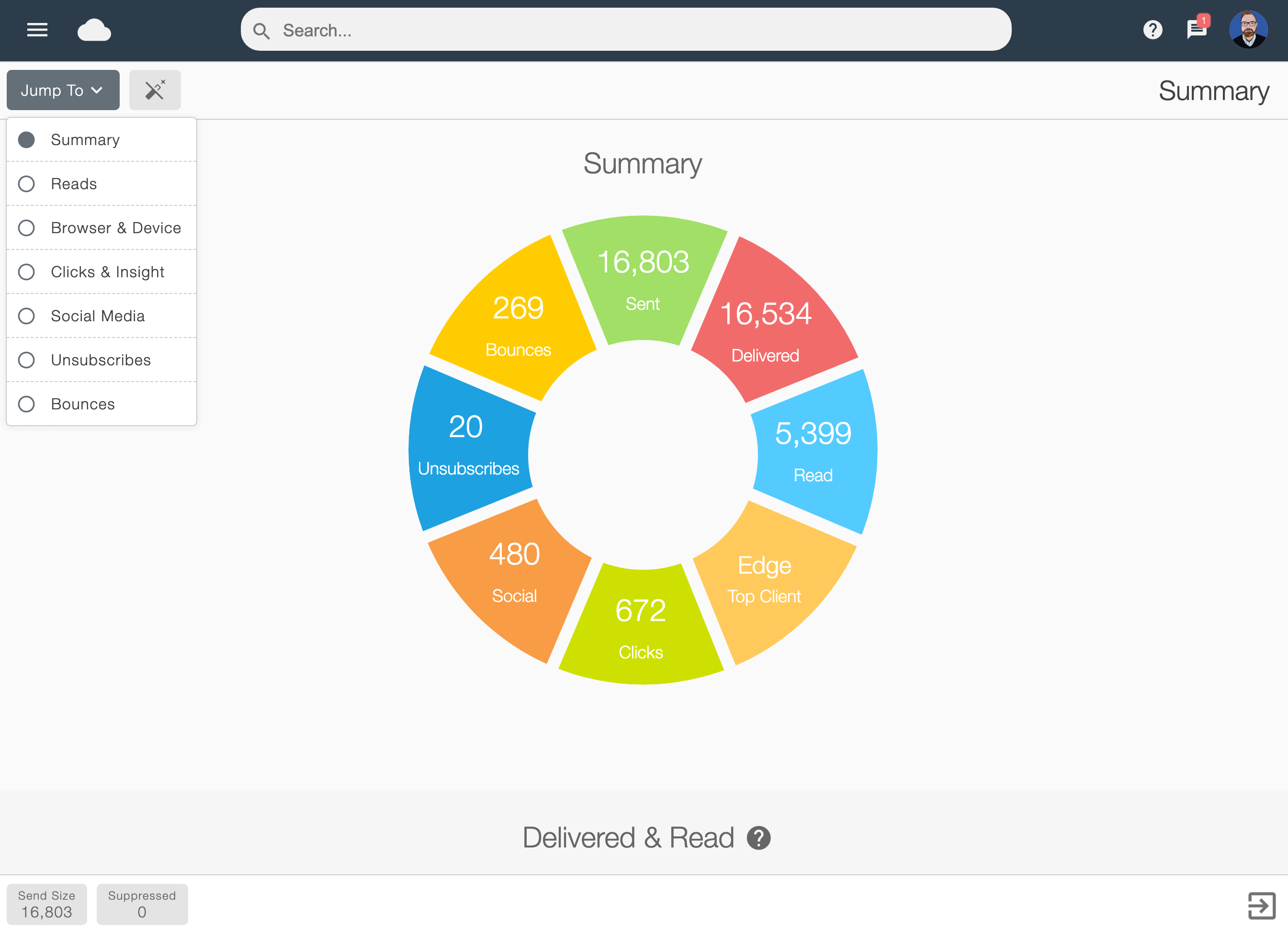
#1 Different send times
Try sending your email marketing at different times and then look for changes in the open rates for each of those times. The popular theory is that Tuesday & Wednesday, shortly after lunch are the optimum times in terms of viewer engagement. It’s a good idea to try different times tough and see which performs the best for your target audience.
#2 Number of emails not opened
The first port of call for most people is to look at the number of opens, but the category that is really important here is the one that is most overlooked; the number of people who did not open your email. This category is really important, as it represents potential viewers who may convert into sales if they can see your email marketing.
A sound strategy here is to then create a new list made up of these ‘non opens’. Email Blaster makes it really to automatically do this for you. The app; List Builder can create these lists on the fly for you.
Once you have this data, you can then try sending with a different subject header line, different content, or a different time. Sometimes sending the same mailer to these non opens at a different time can work wonders.
#3 Opens versus clicks
After looking at the split between opens and non opens. The next stage to look at is what your email subscribers are doing once they have read your email - are they engaging with it by clicking on your links? (this could be a call to action button for example).
These people can then be followed up in two groups - people who did click on a link and people who didn’t. The people who didn’t may respond to a different layout, so you could try sending them different content with an alternative call to action.
When looking at the people who did click through to your website, what did they do then? If they didn’t convert into sales, perhaps look at making some changes to the layout/features of your website?
#4 Opens versus unsubscribes
Once they had opened your email - what percentage of people then chose to opt out from further communications from you?
This category is very important is it determines how people reacted to the design and layout of your email. If it didn’t capture their interest - or they could find what they were looking for in the layout, they may unsubscribe.
Email marketing recipients may also opt out if they feel that your emails are too frequent, or conversely, not frequent enough and therefore unfamiliar to them. If you’ve had good success with the first mailer and then resent the same mailer to the same people, you may also see a rise in the numbers of unsubscribes. This is because typically, people don’t react well to repeated sends of the same email marketing design.
#5 Bounces
A bounce is a failure, these are split into two different types, a hard bounce and a soft bounce. A hard bounce is a permanent failure, this could be that the domain name doesn’t exist any more. A soft bounce is a temporary failure, this could be that the mailbox is full for example.
It’s important to keep an eye on your bounces, make sure that they are removed. If your email marketing campaigns have a high bounce rate, then this will affect the delivery of your future campaigns.
At Email Blaster, yor bounces are all dealt with automatically, hard bounces are removed after one failed attempt and soft bounces after two.
#6 Spam complaints
If your recipients feel that they didn’t ask to receive your mailer, they can mark it as spam inside their email browser. The email browse remembers this selection and then delivers all future emails to spam. If enough people do this, then this could cause your sending domain name to be blocked by the email service provider.What can happen, is if your subscribers lose interest in your mailer, they can mark it as spam. It’s not uncommon for recipients to do this instead of unsubscribing.
Email Blaster notifies you every time that you get a spam complaint, so you can track these. If you notice these starting to creep up, it’s a sure sign that your campaign needs to change, as it is no longer holding the interest of your email subscribers.
#7 Most popular devices for reading your email marketing
Your email marketing analytics will show you which type of device your viewer used to open your email. Now that most of us have 4G enabled mobile devices, more and more of us are opting to open emails on mobile phones instead of the traditional; route of an office based desktop computer.
Inside your analytics, this is a really important metric to track. If you find that more of your recipients are using mobile than desktop, then it’s a good idea to tailor your design accordingly.
Designs for mobile achieve better conversions if they use larger font sizes and keep the text as brief as possible. If you design for a small screen, then email marketing conversions and interactions will be higher if your target audience are mainly using mobiles.
The Email Blaster click and drag design builder takes things a stage further, as well as all of the free email marketing templates being fully responsive for mobile, the builder lets you specify what os shown on a mobile.
With the design editor you can choose which blocks to show on mobile and which on desktop, this means that for viewers using mobile devices, the software will automatically show them a version that you have designed specifically for mobile. This could be with less text in it for example.
This is an important metric to track and with the tools available it’s easy to ensure that your email marketing recipients receive a mailer specifically tailored for their device.